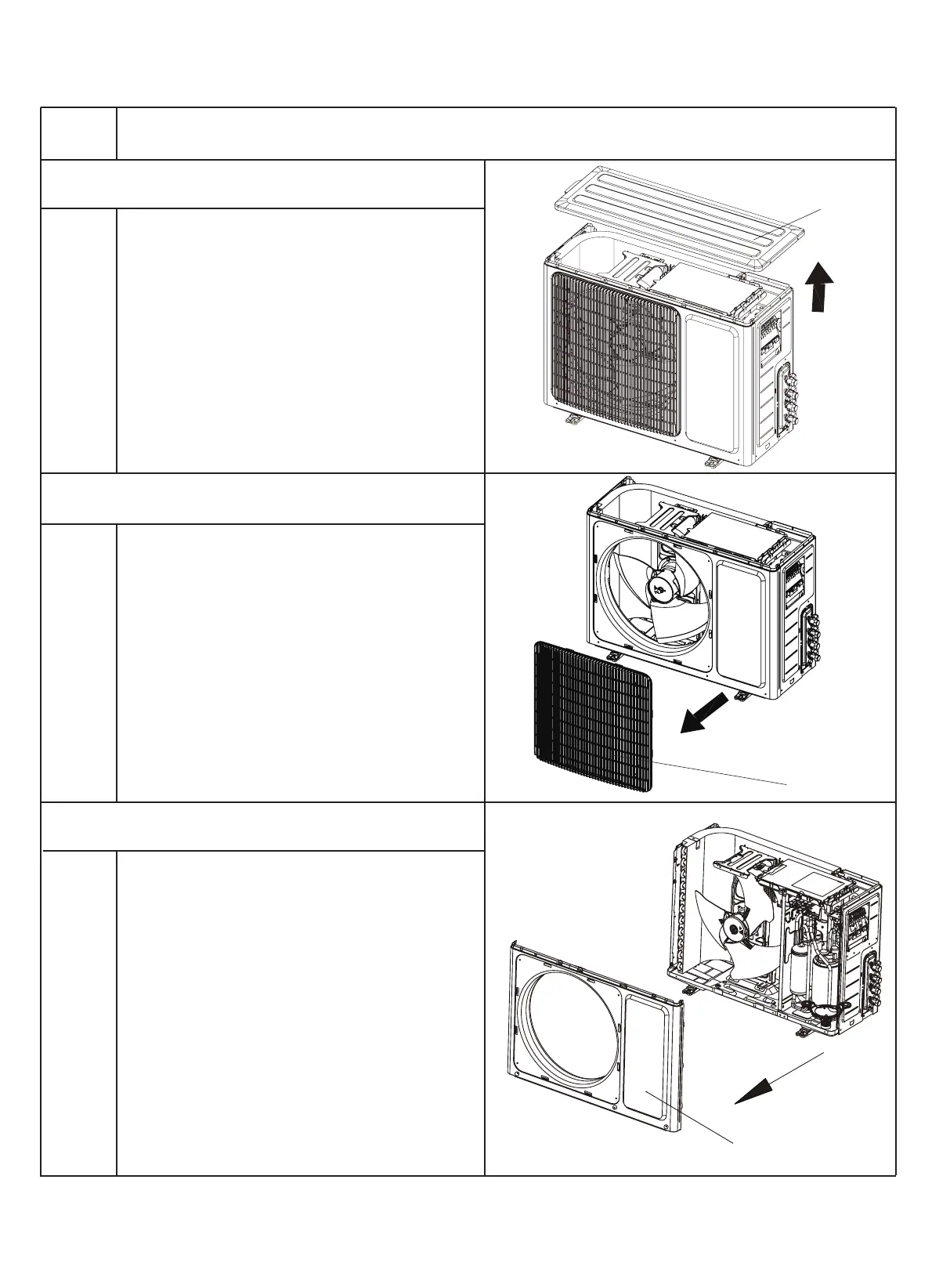44
Step Ps rocedure
4. Remove top panel
Remove the connection screws connecting the
top panel and the front panel, and then remove
the top panel.
5. Remove front grille
Remove the connection screws connecting the
front grille and the front panel, and then loosen
the clasp to remove the front grille.
6. Remove front panel
Remove the screws connecting the front panel
and then remove the front panel.
top panel
grille
panel