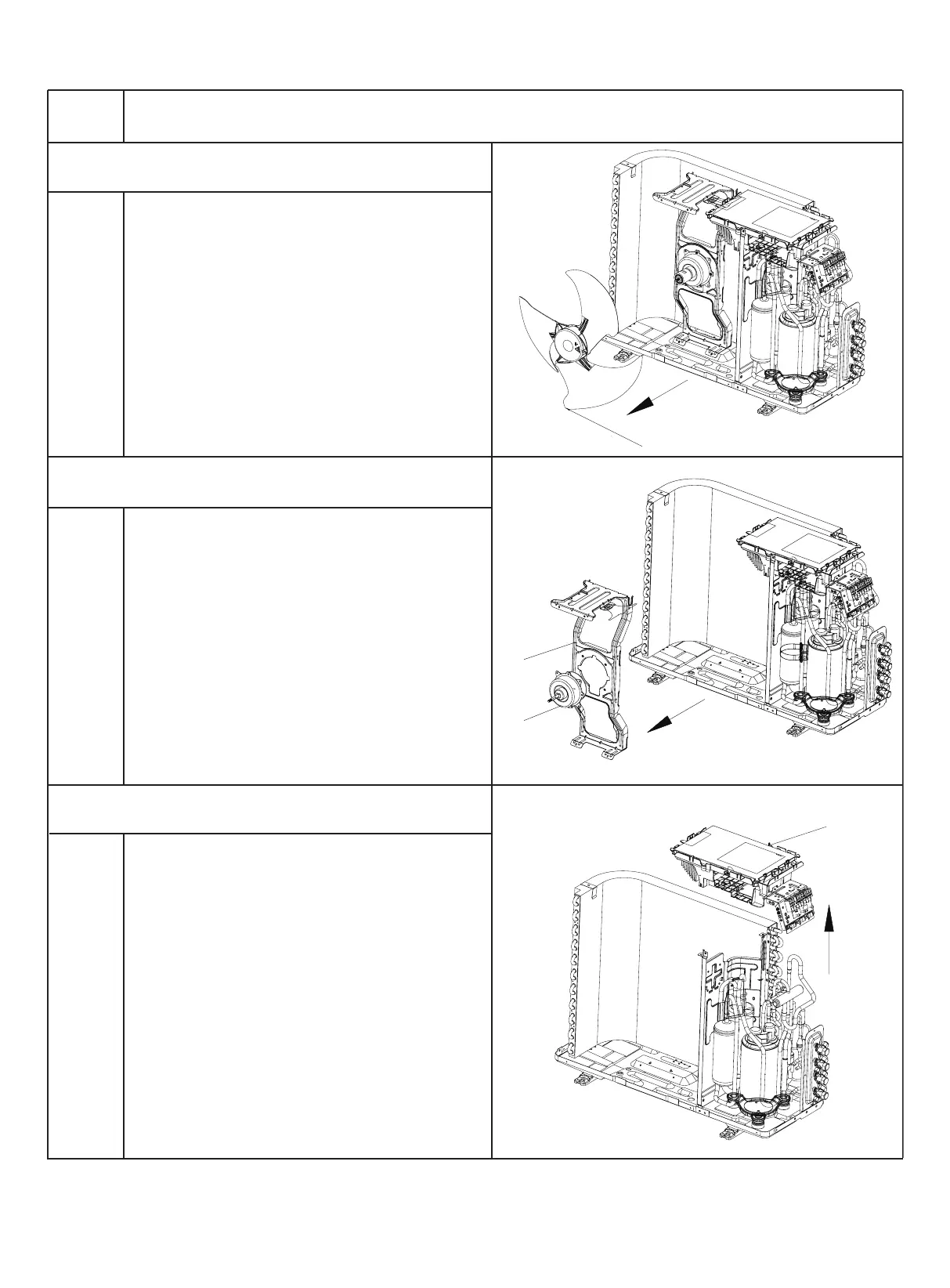46
Step Ps rocedure
10. Remove axial flow blade
Remove the nut on the blade and then remove
the axial flow blade.
11. Remove motor and motor support
Remove the 4 tapping screws fixing the motor
and disconnect the leading wire insert of the
motor. Then remove the motor. Remove the 2
tapping screws fixing the motor support and
chassis, and then lift the motor support to
remove it.
12. Remove electric box assy
Remove the screws fixing the electric box assy
and the middle isolation sheet, loosen the wire
bundle, unplug the wiring terminals, and then lift
the electric box assy to remove it.
axial flow blade
motor
support
motor
electric box assy