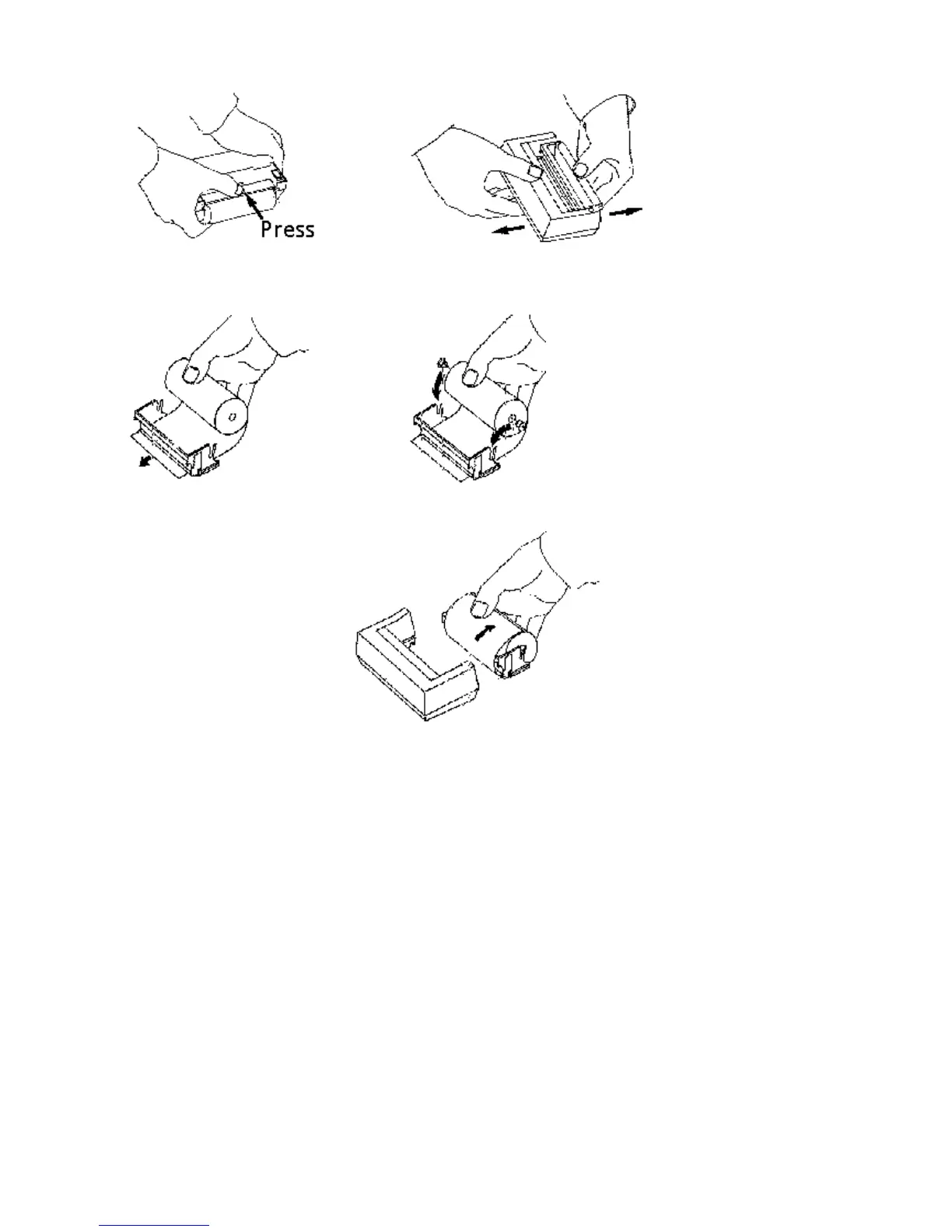This may be done while the printer and computer are switched on, so long as care is taken not to
disturb the connections.
The feed button
This is the printer's only control, situated to the right of the paper reel. This feeds paper out without
printing anything to give a blank between printouts or when tearinf off. The feed button doesn't
the middle of a program. If you press the button whilst the printer is actually printing, however, the
computer will be overridden for as long as the button is held down and you'll get a blank - no harm
will be done, but the printout during that time will be lost.
Tearing off
Sections of the paper may be torn off using the printers serrated edge - next to where the paper
comes out.
Press on the underneath of the reel
carrier to disengage it from the
printer.
With the reel carrier pulled out of the prtiner, take out the
empty cardboard tube - but save the plastic hubs in the ends
Thread the end of the new reel
underneath the metal roller.
Push the hubs into the reel, and clip it into the carrier
Pull some of the paper through, hold the carrier as shown and clip it back into the printer body.
