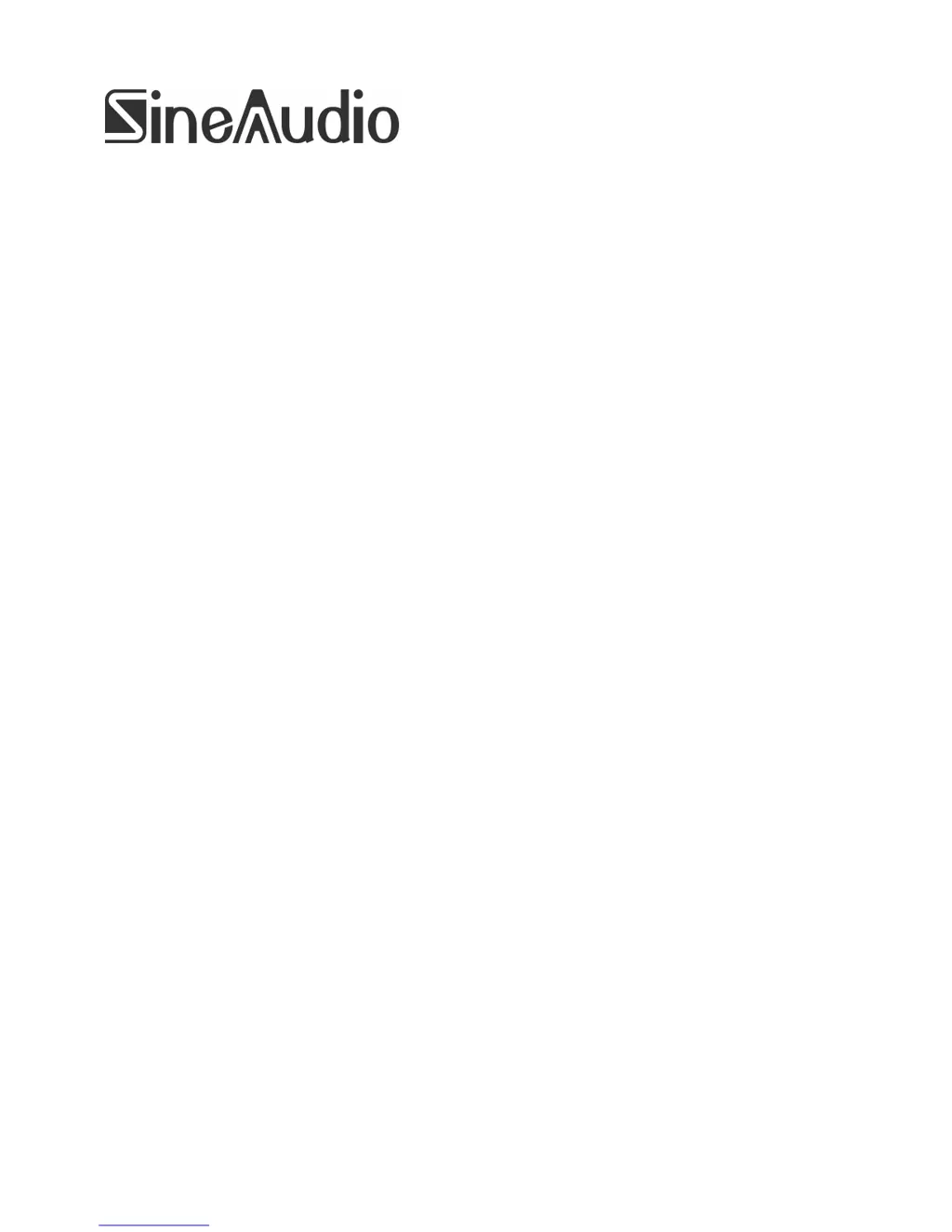How to fix Sine Audio Speaker System with no power?
- SSamantha ArnoldAug 1, 2025
To resolve a Sine Audio Speaker System with no power, verify the power adapter is securely connected to the electrical outlet and the DC plug is properly inserted into the DC IN socket. If it still doesn't work, unplug the power adapter for a minute, then reconnect it.