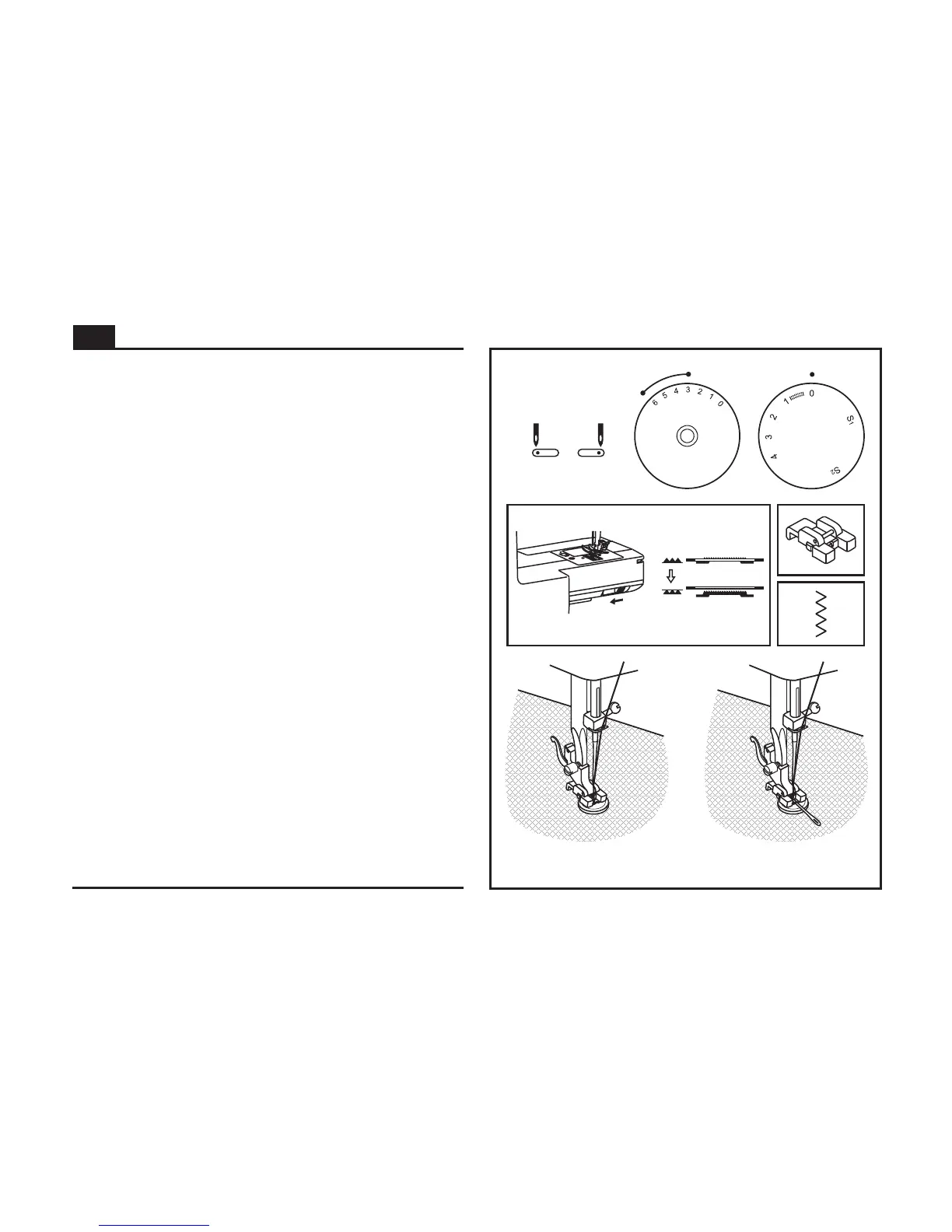42
4
3
1
2
Move the drop feed control to right side to lower the feed
dogs. (1)
Change the all purpose foot to the button sewing foot. (2)
Set the stitch length to "0".
Place the button and fabric under the Button Sewing foot, as
illustrated in (3).
Set the machine for zig-zag stitch, then set the width to
number "3" - "6". Turn the handwheel to check that the
needle goes cleanly into the left and right holes of the button.
Adjust the stitch width, as needed, according to the distance
between the holes of the button. Slowly sew on the button
with about 10 stitches.
Raise the needle out of the fabric. Set the machine for straight
stitch again, then sew a few securing stitches to finish.
If a shank is required, place a darning needle on top of the
button and sew. For buttons with 4 holes, sew through the
front two holes first, push the work forward and then sew
through the back two holes.
L R
a
b
Sewing on Buttons
EN
a
b