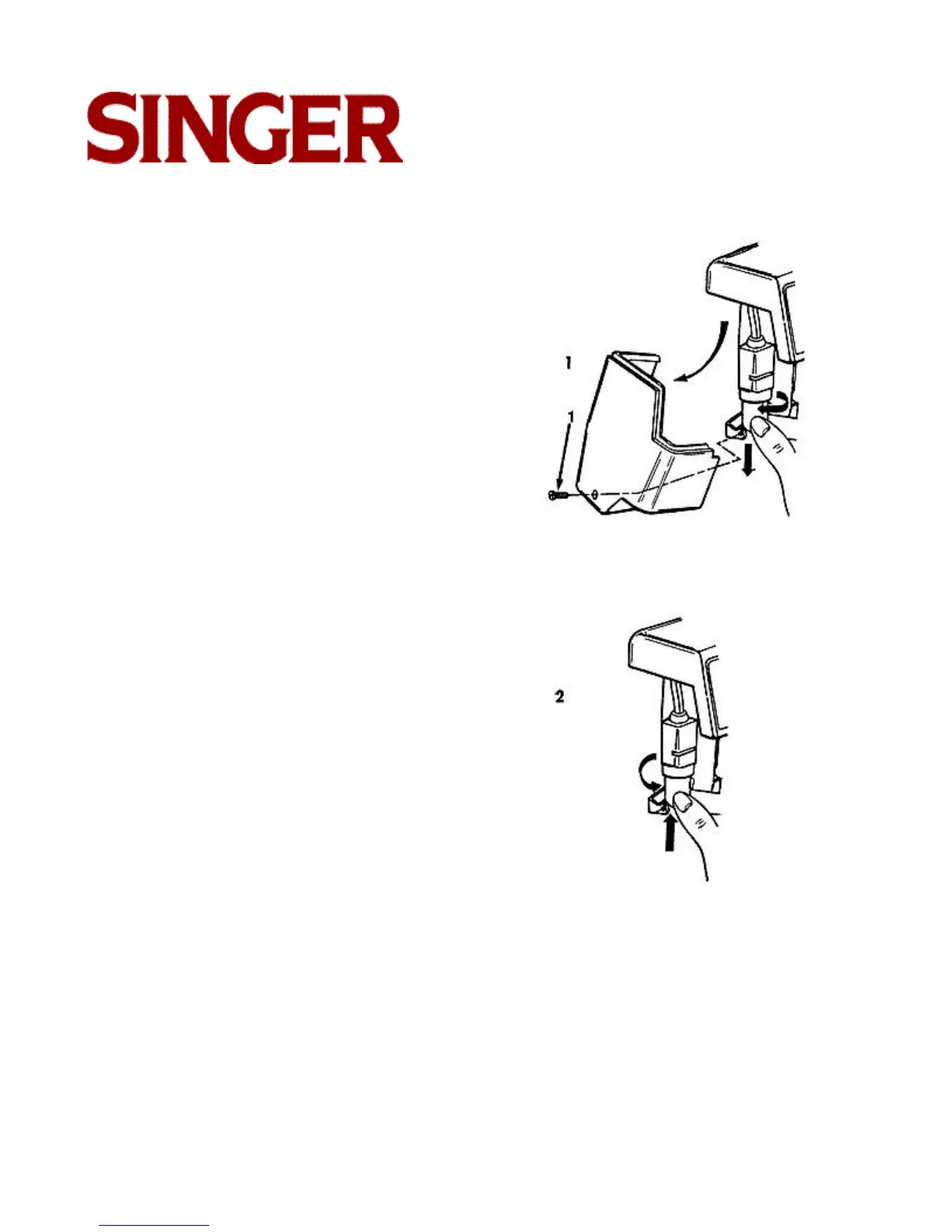45
Changing the light bulb
Caution: Before changing light bulb, make
sure you have removed plug from socket out-
let and remove face plate which covers the
light bulb. Be sure to replace the face plate
which covers the light bulb before operating
the machine.
This machine is designed to use a 15 watt
maximum light bulb with a bayonet fitting.
1. Removing bulb
• Loosen and remove screw (1) located on
face plate.
• Remove face plate by grasping it around the
bottom edge and pulling toward the left,
then down and away from machine.
• Do not attempt to unscrew light bulb.
• Push bulb up into socket and turn in the
direction of arrows to unlock bulb pin.
• Pull bulb down and out of socket.
2. Replacing bulb
• Push new bulb up into socket and turn in
the direction of arrows until pins lock into
position.
• Replace face plate again and tighten screw.
