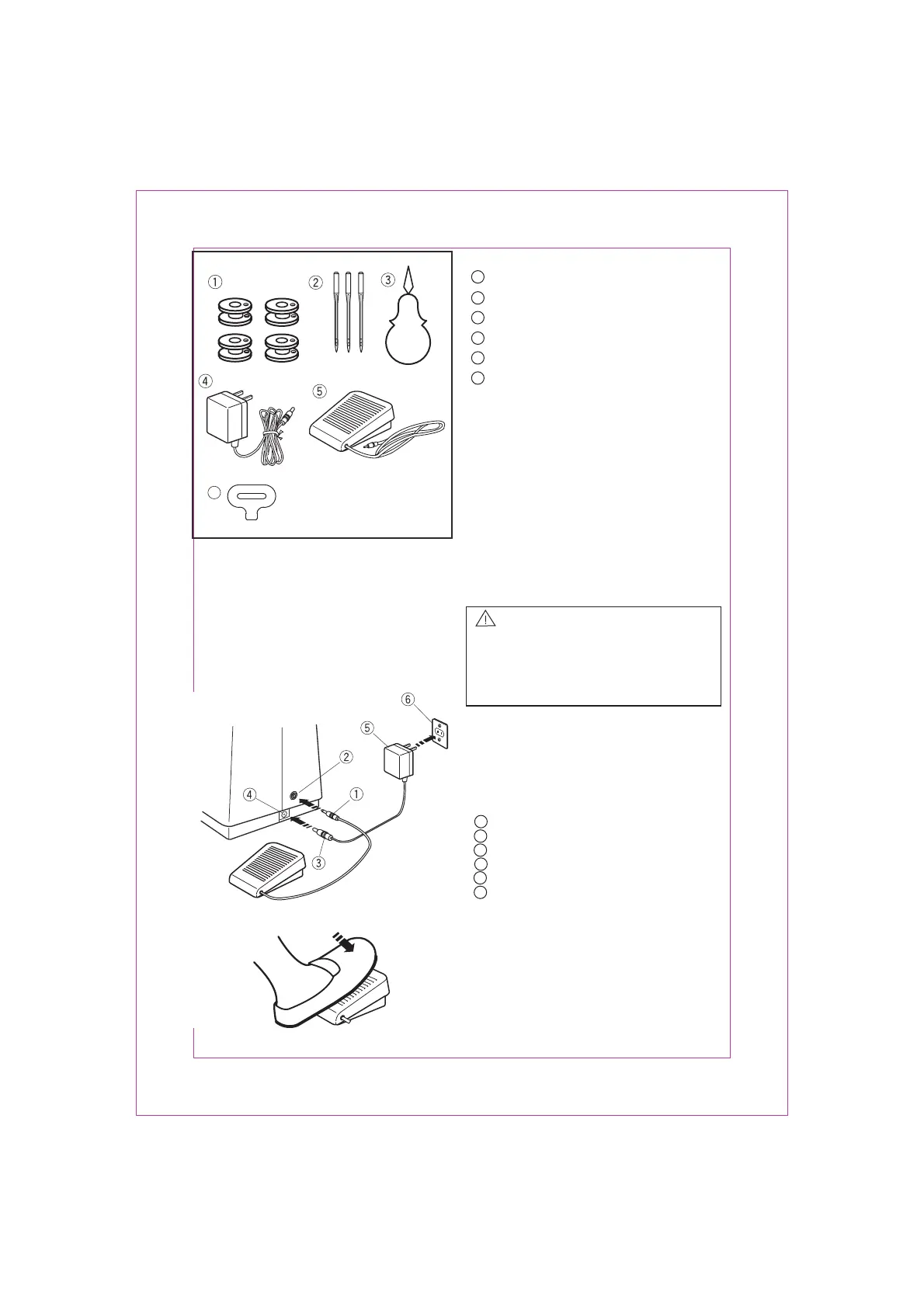Standard Accessories
1 Bobbins (Class 15 Transparent)
2 Needle
3 Threader
4 AC adapter
5 Foot switch
SECTION 2.
GETTING READY TO SEW
Connecting Machine to Power Supply
WARNING:
Do not use any AC adapter other than one
included in the standard accessory.
Before connecting the AC adapter,make sure
the voltage and frequency shown on the AC
adapter conform to your electrical power.
1. Insert the foot switch plug into the foot
switch jack.
2. Insert the AC adapter plug into the AC
adapter jack.
3. Insert the AC adapter into the power
outlet.
1 Foot switch plug
2 Foot switch jack
3 AC adapter plug
4 AC adapter Jack
5 AC adapter
6 Power outlet
Foot Switch
The foot switch turns on and off the power,it
Press on the foot switch to start the machine.
Release the foot switch to stop the machine.
does not control sewing speed.
3
6
6 Screwdriver
