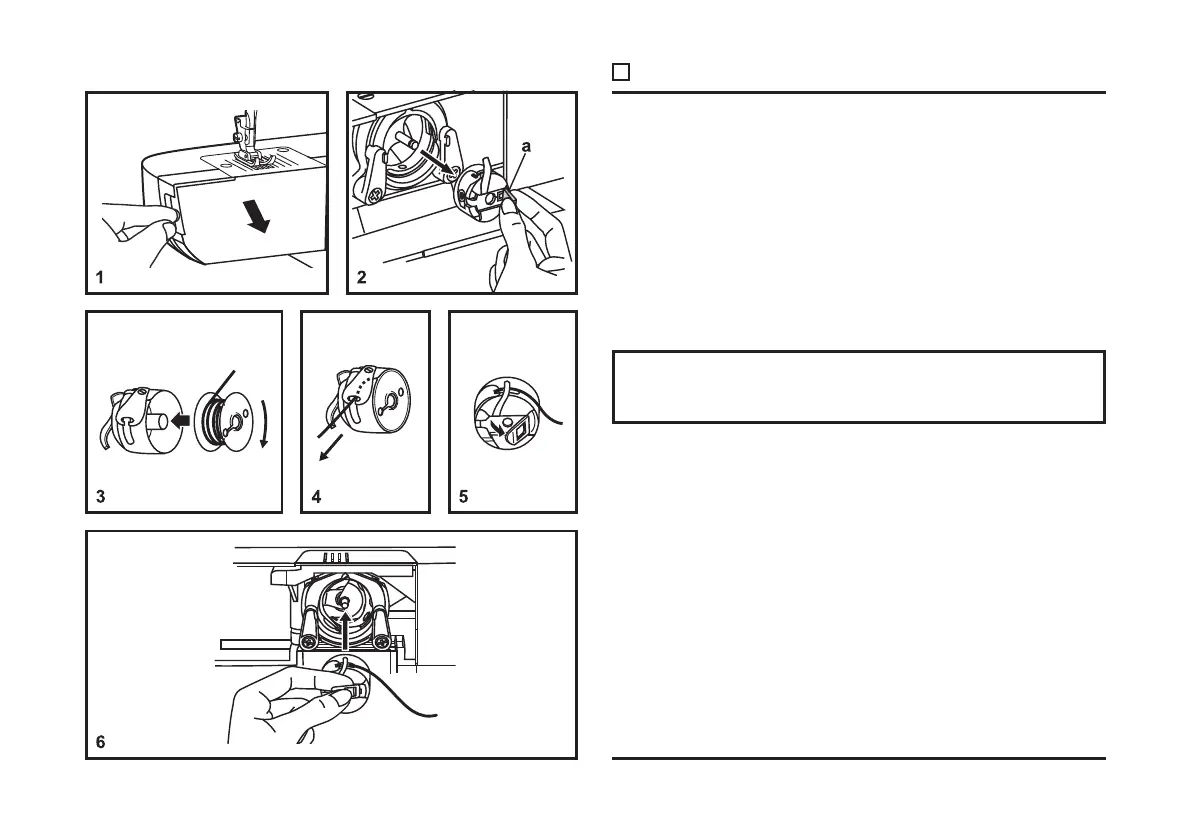7
When inserting or removing the bobbin, the needle must
be fully raised.
- Open the hinged cover. (1)
- Pull the bobbin case tab (a) and remove the bobbin case.
(2)
- Hold the bobbin case with one hand. Insert the bobbin so
that the thread runs in a clockwise direction (arrow). (3)
- Pull the thread through the slit and under the nger. Leave
a 6 inch tail of thread. (4)
- Hold the bobbin case by the hinged latch. (5)
- Insert it into the shuttle. (6)
Attention:
Turn power switch to o (“O”) before inserting or removing
the bobbin.
Inserting the Bobbin