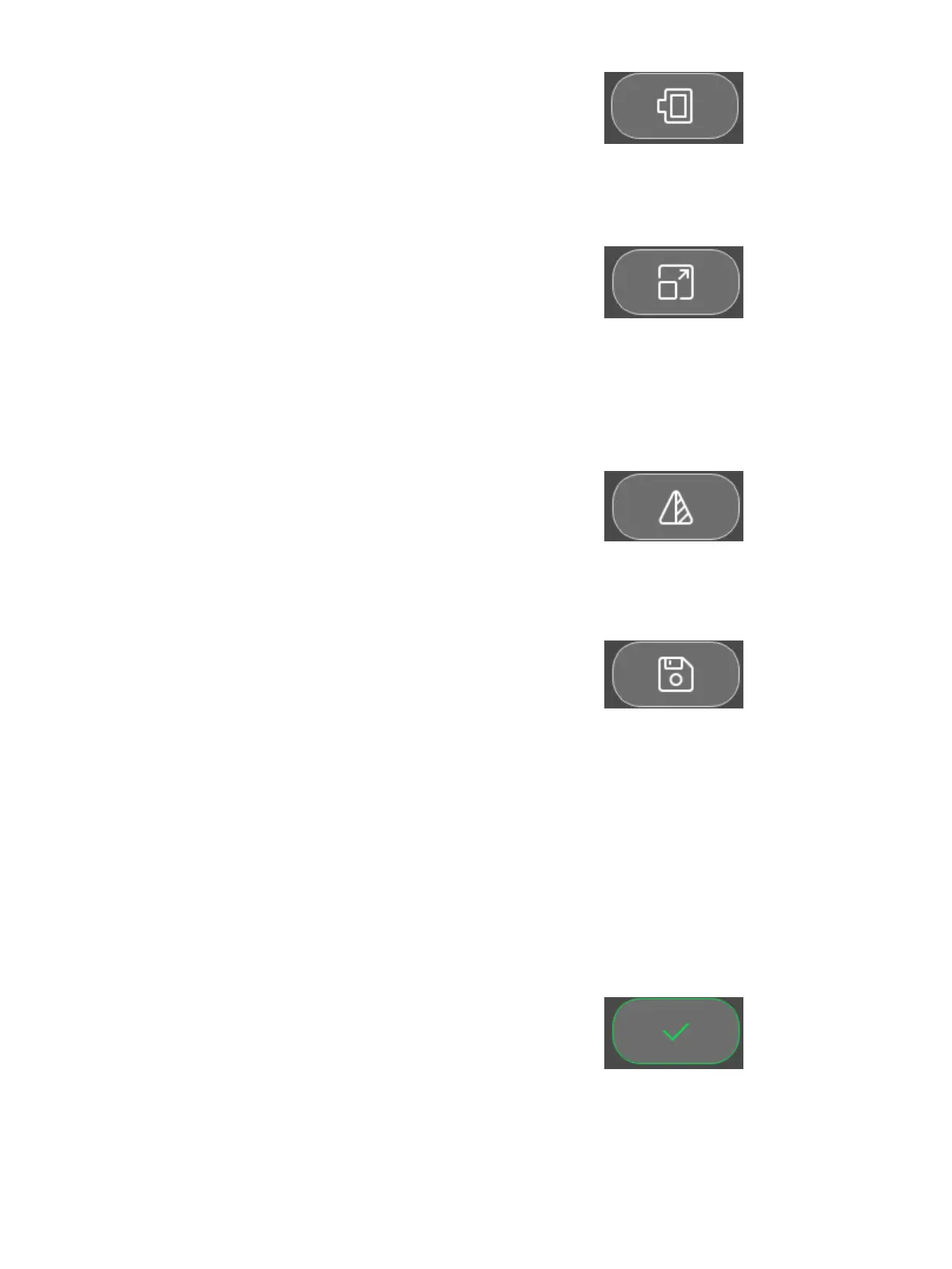Embroidery – 47
Hoop Selection
To select a hoop size, touch the hoop selection button. A list
will appear with hoop choices.
After selecting your hoop size, the list will close automatically.
Scale
With the touch function, scale, you can increase or decrease the
size of the selected design(s) without changing the number of
stitches.
Use the Scale Buttons to adjust the size of the selected design
(s). Touch the Undo button to scale the design to the default
size. The topbar above embroidery area shows, in millimeters,
the current width and height.
Mirror Side to Side
Embroidery Stitch Out
Save Design
To mirror a design horizontally, touch the mirror side to side
button.
To proceed to embroidery stitch out, touch the conrm button
in the embroidery edit overview.
To save your le, touch the “save” button. Your design will
then be saved to your le manager and accessible in the Em-
broidery Overview
Too Small Hoop
A red frame will surround the embroidery area if a design is too
big for the selected hoop.