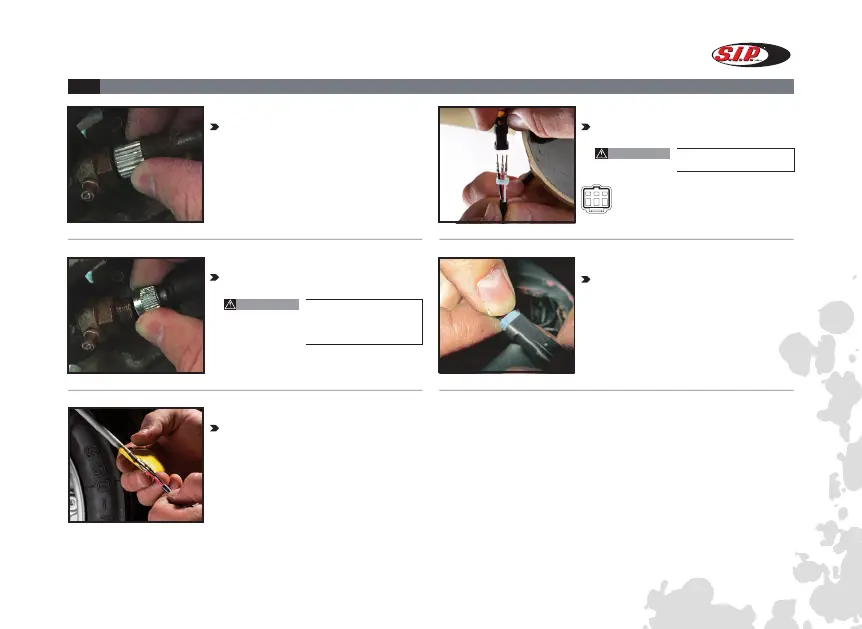Unscrew the speedometer cable and remove
from the speedo drive gear.
Step 1
Push the gasket completely into the
connection.
Step 5
Step 3
Attach the sensor to the old speedo cable
with sticky tape and pull it through the
steering column.
Place the speed sensor in the speedo drive
gear and lock nut.
Step 2
Connection speedometer drive
gear must have 2.7mm. In the
case of resistance, carefully
turn the wheel.
CAUTION!
Position the rubber gasket over the cable
connector followed by the cables.
Step 4
Pay attention to wire colour
and order.
CAUTION!
Cable colour:
1- black 2 - red 3 - white
1 2 3
MOUNTING- AND SETTING INSTRUCTIONS SPEED SENSOR (PART NO. 50000270)
3.2