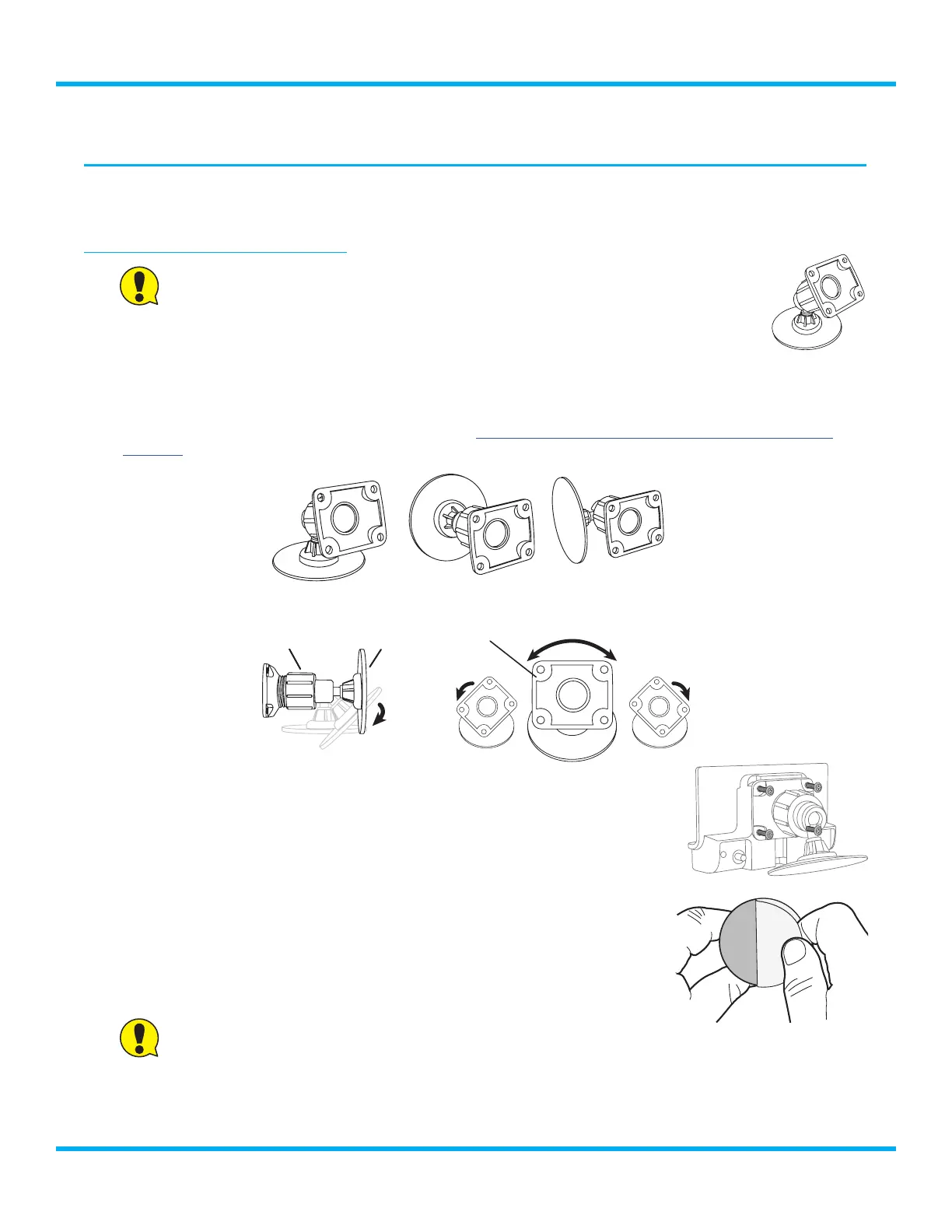11
Tour with Vehicle Kit User Guide
Installation
Step 2: Install the Dash or Vent Mount
Follow the instructions on the next several pages for the mounting method you have selected.
Installing the Adhesive Mount:
CAUTION! The adhesive used on the Adhesive Mount may be difficult to remove. Do
not install this mount on leather surfaces (contact your automobile dealership if you
are unsure about your dash surface), and make sure the air temperature is at least
60°F (15°C) during installation. If it’s not at least 60°F, turn on the heater in your
vehicle to bring the temperature up to 60°F.
1. Locate a flat surface for the Adhesive Mount. Make sure there is ample room for
the PowerConnect Vehicle Dock and Tour Radio when installed.
2. Set the orientation of the Adhesive Mount before adhering it. Loosen the knob and adjust the
adhesive foot for the location you selected in “Step 1: Choose a Location for Your Radio” on
page 10.
3. The dock mounting plate can be tilted in different directions. Adjust as necessary for your
particular vehicle. When the orientation is correct, tighten the knob.
4. Attach the Adhesive Mount to the PowerConnect Vehicle Dock using the
4 provided screws.
5. Before you attach the Adhesive Mount to the dash, skip ahead and finish
the remainder of the vehicle installation so that the cables are attached
to the dock.
6. Once the cables have been attached to the dock, clean the mounting
surface in the vehicle with the alcohol preparation pad and let it dry
thoroughly.
7. Peel off the adhesive liner. Position, press, and hold the Adhesive
Mount in place for 30 seconds.
IMPORTANT!
Allow the Adhesive Mount adhesive to cure (dry) for a minimum
of 2-4 hours before using the mount. The best adhesion occurs after 24 hours.
TIP! To remove the Adhesive Mount, carefully lift the adhesive pad with your fingers or a
spoon. Warming the pad with a hair dryer for several minutes will help soften the adhesive.
Option 3
UDIO
ANT
FM
