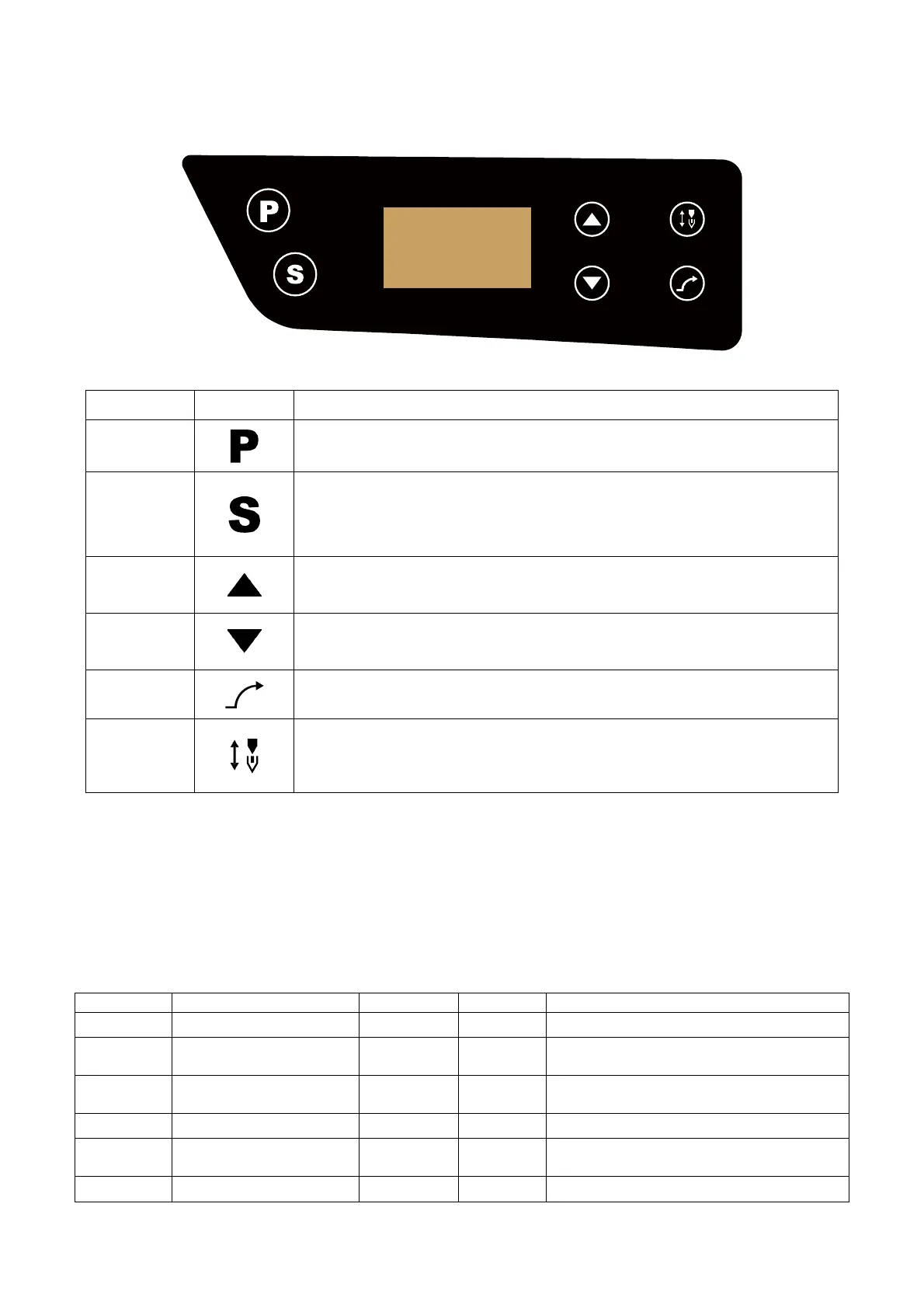- 2 -
1 Key Description
Name Key Indicate
Function
Parameter Edit
Press this key to enter or exit function parameter edit mode.
Setting
Parameter
Check and
Save
For the content of the selected parameters check and save: after select parameter
press this key to check and modify operation, after modified parameter value press
this key to exit and save the parameter.
On the
Adjustment
Key
1. Choose the region parameter items of incrementing key
2. Parameter setting value incrementing key
Under the
Adjustment
Key
1. Choose the region parameter items of diminishing key
2. Parameter setting value decrementing key
Slow Launch
Setting
If click, set used or cancelled slow launch function.
Needle Stop
Position
Selection
If click, the needle stop position after shift the sewing mode ( Up position / Down
position)
2. Operating Instructions
2.1 Restore Factory Setting
Under the shutdown state, hold on the “up” key and “down” key to boot, then double-click the S key to
confirm it, shutdown restart.
3 Parameter List
Parameters Parameter Function Range Default Description
P01 Maximum speed
200-3700 3700
Set the max sewing speed.
P02
Needle stop position
selection
0-2 1
0: Needle up 1: Needle down 2: OFF
P03 Soft start switch
0-1 1
0: OFF
1: ON
P04 Soft start sewing speed
200-1500 400
P05
Stitches number of soft
start
1-15 1
P06 Minimum speed
200-500 200
Set the minimum speed.
