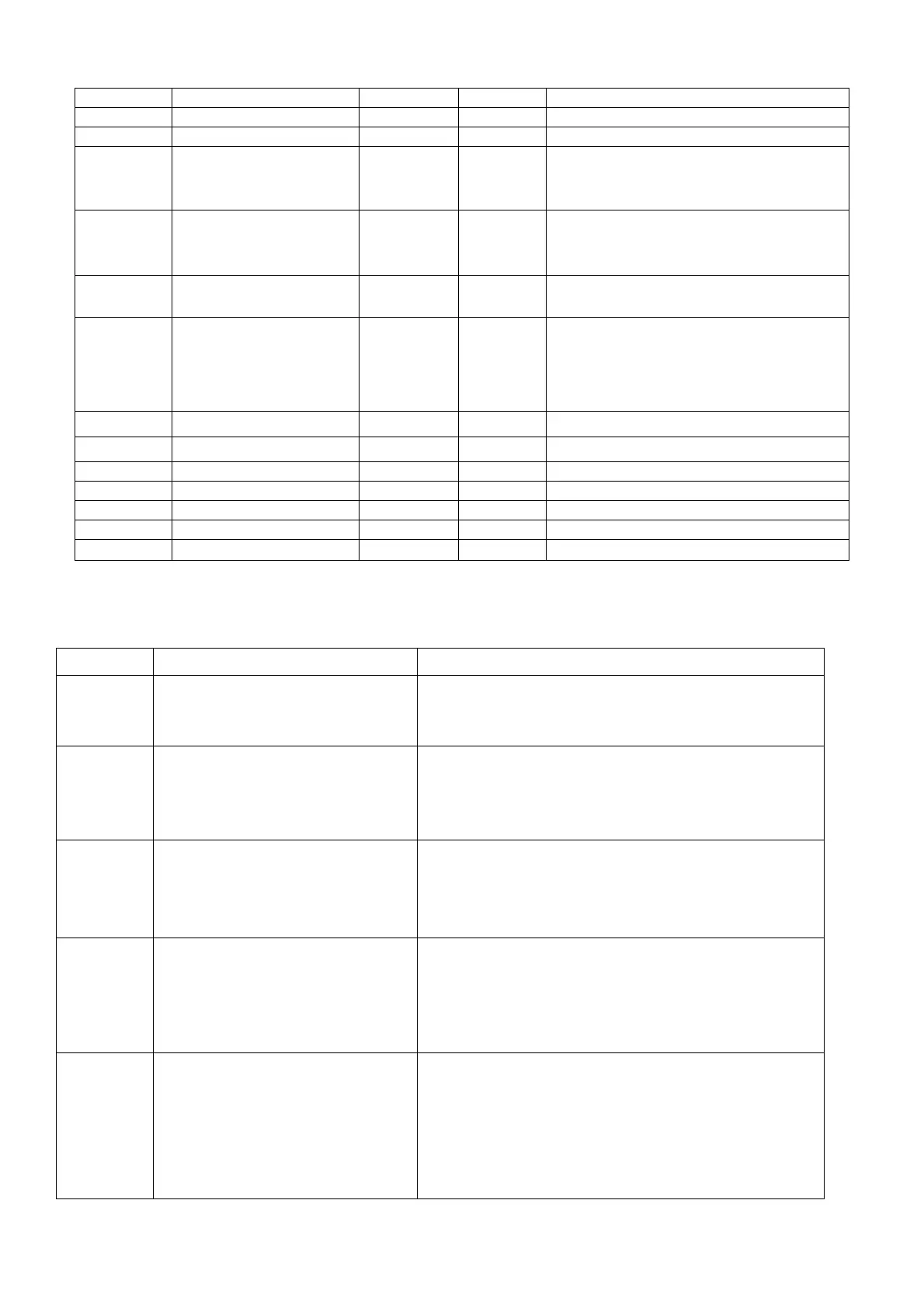- 3 -
Parameters Parameter Function Range Default Description
P07 Up position adjustment 0-24 0
P08 Down position adjustment 0-24 12
P09
Needle goes up
automatically as power
turned on
0-1 1
0: No Function
1: Power turned on, needle goes up position
automatically
P10
Machine protection
switch selection
0-2 0
0:Disable
1:Testing zero signal
2:Testing positive signal
P11 Speed curve adjustment 1-100 32
The lager the value, the faster to increase
speed
P15 Stitch Correction Mode 0-3 3
0: Half stitch
1: One stitch
2: Continuous correct half stitch
3: Continuous correct stitch and quickly stop
machine
P21 Motor rotate direction
0-1 1
0: clockwise 1: counter-clockwise
P22 Auto running speed 200-6000
3500
Auto running speed setting
P23 Auto running time 1-250 20
P24 Auto running stop time 20
P25 Item A test 1-250 0 Continue running with constant speed
P26 Item B test 0-1 0 Carry out the set loop running
P36 Type 1
Note: the initial value of parameters is for reference only, and the actual value of parameters is subject to the real object.
4 Error Code List
Error Code Problem Status / Measurement
E01
Over-voltage
Turn off the system power supply, and detect whether the
supply voltage is correct. (Or exceed the rated voltage.)
If correct, please replace the control box and inform the factory
E02
Low-voltage
Turn off the system power supply, and detect whether the
supply voltage is correct. (Or exceed the rated voltage
specified in use.)
If correct, please replace the control box and inform the factory
E03
CPU communication error
Turn off the machine, please check if the operation panel in
bad connection or is too loose. To get it right and turn on. If
there are still errors, please replace the control box and call
for customer service.
E05
Speed control unit connection is
abnormal
Turn off the system power supply, please check the speed
control unit connector if loose or fall off, Will resume normal
after the restart system
If you still cannot work normally, please replace the speed
control unit and notify the manufacturer.
E07
Motor locked-rotor error
Turn the machine handwheel, check if it is stuck. If it is stuck,
you have to rule out the mechanical failure.
If turn normal, check if the encoder and motor in bad
connection or is too loose. If yes, please correct.
If connection well, check if the power supply voltage is
abnormal or sewing speed is too high. If yes, please adjust.
