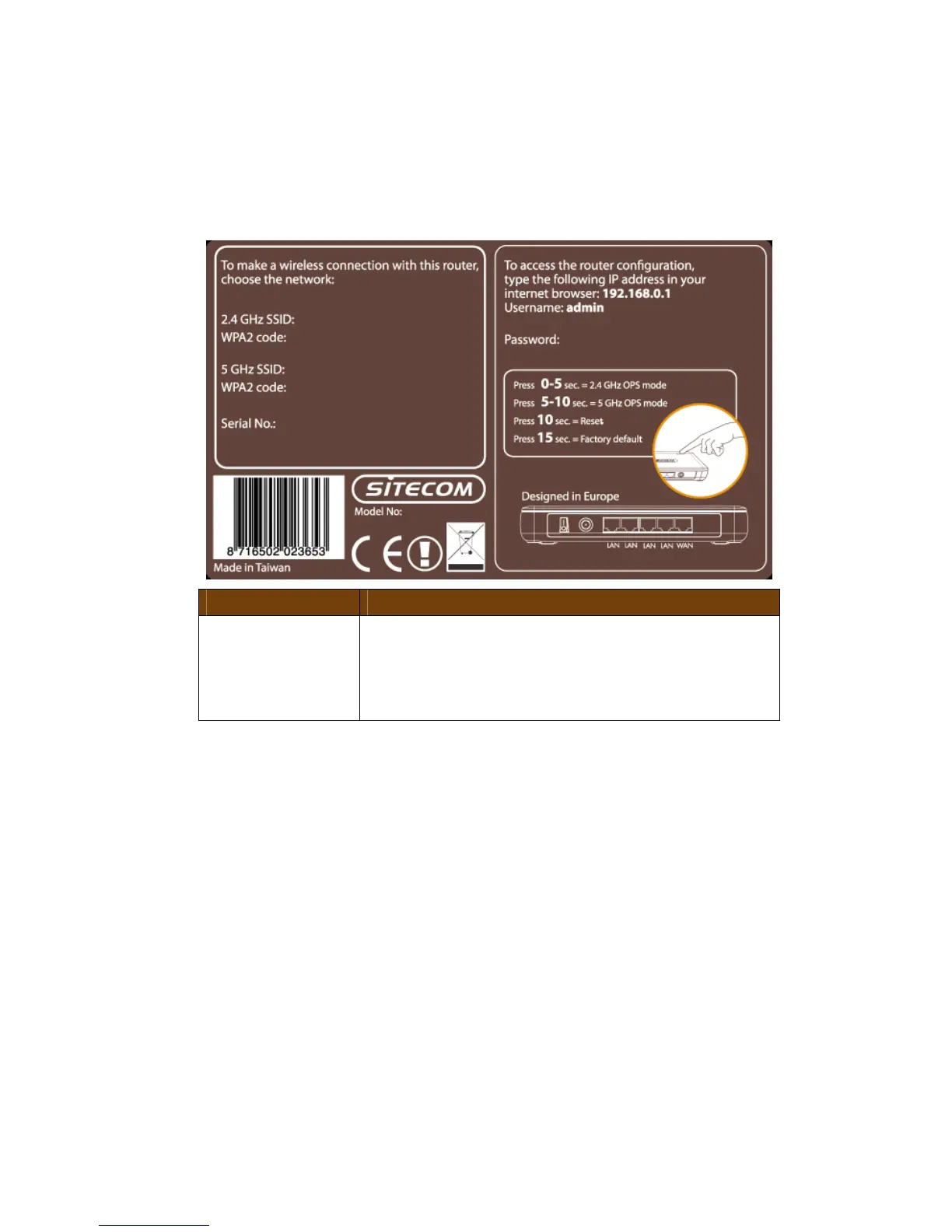E |3
Backlabel
The backlabel describes the IP address, login details, SSID, security code and
WPS button functionality.
Button Description
WPS BUTTON
Press 0-5 seconds for 2.4 GHz WPS mode
Press 5-10 seconds for 5 GHz WPS mode
Press 10 seconds to reset the router
Press 15 Seconds to reset the router to factory defaults.