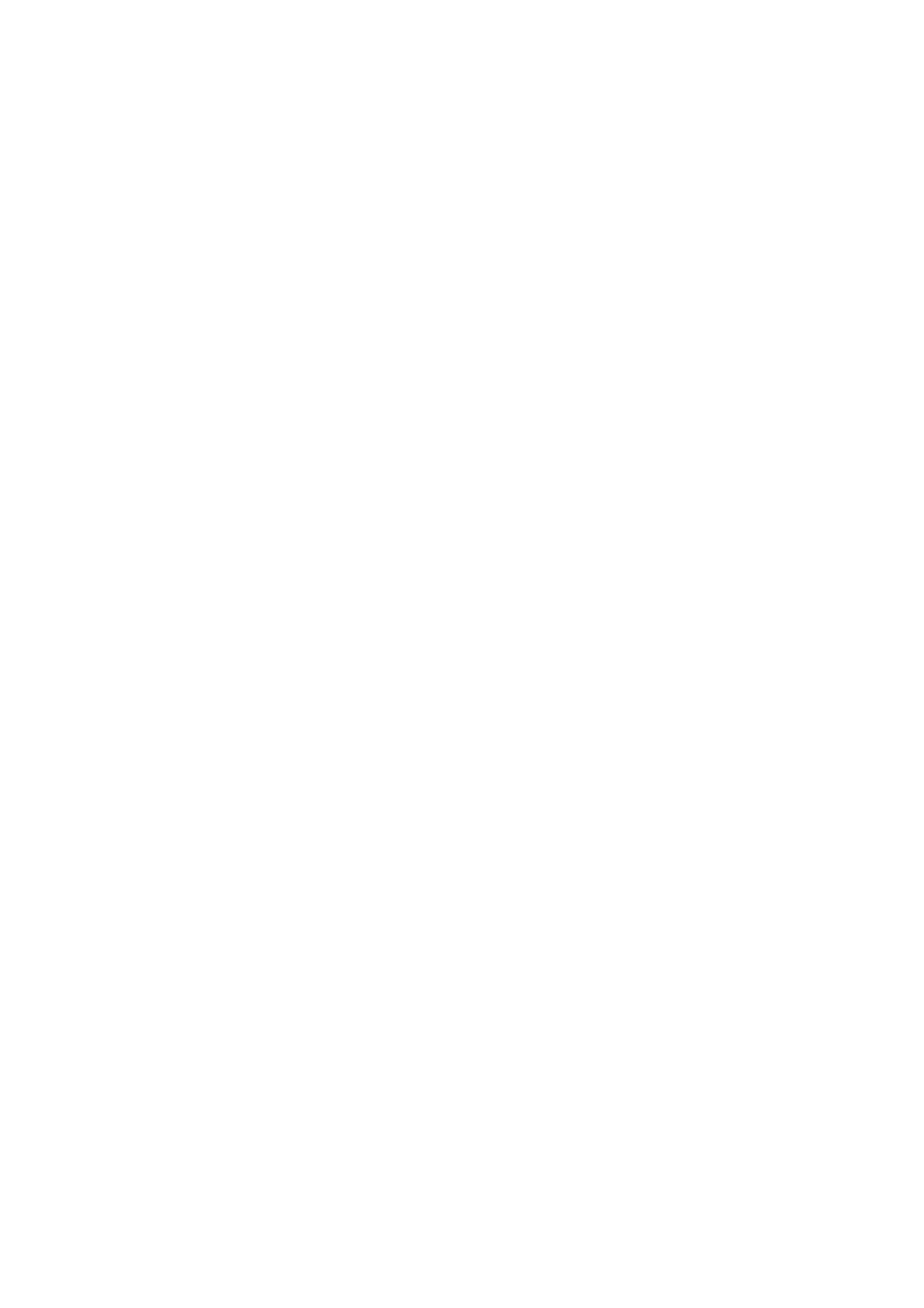E |3
Type This is the protocol type to be forwarded. You can choose to forward
“TCP” or “UDP” packets only, or select “both” to forward both “TCP” and “UDP”
packets.
Port Range The range of ports to be forward to the private IP.
Comment description of this setting.
Add Fill in the "Private IP", “Type”, “Port Range” and "Comment" of the
setting to be added and then click "Add". Then this Port Forwarding setting
will be added into the "Current Port Forwarding Table" below.
Remove If you want to remove a Port Forwarding setting from the "Current
Port Forwarding Table", select the Port Forwarding setting that you want to
remove in the table and then click "Delete Selected". If you want to remove
all Port Forwarding settings from the table, just click "Delete All" button. Click
"Reset" will clear your current selections.