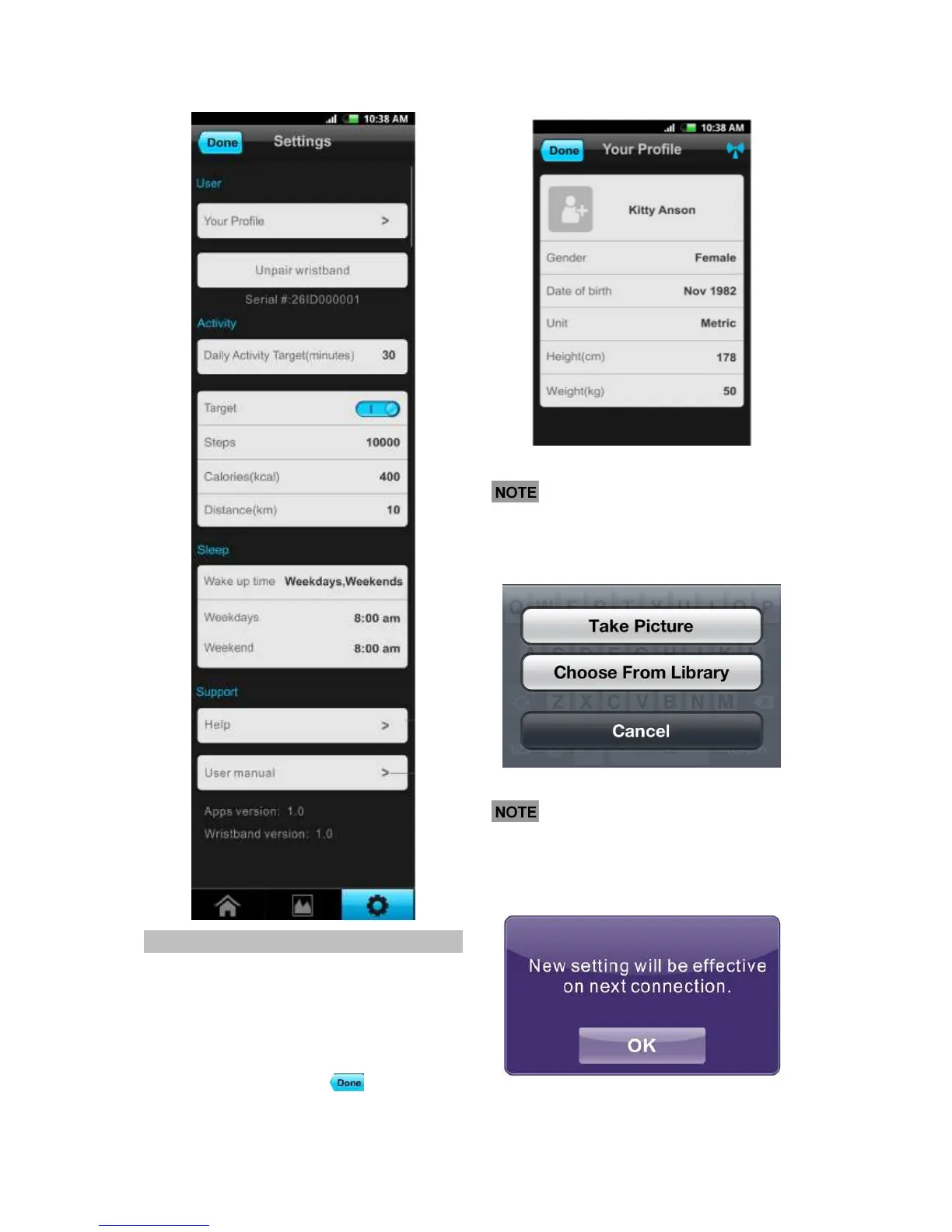USER PROFILE
1. Tap Your Profile or > to enter
profile screen.
2. Swipe on each row to select data, such
as name, gender, date of birth, height
measure unit, height (cm or inch) and
weight (kg or lb). Tap
when you
complete settings.
You can add a photo as profile
photo, choosing from existed photo in your
device’s album or directly taking photo.
Once you
edit the profile, the new
profile will be effective after re-connection.
A pop-up message appears after editing.
