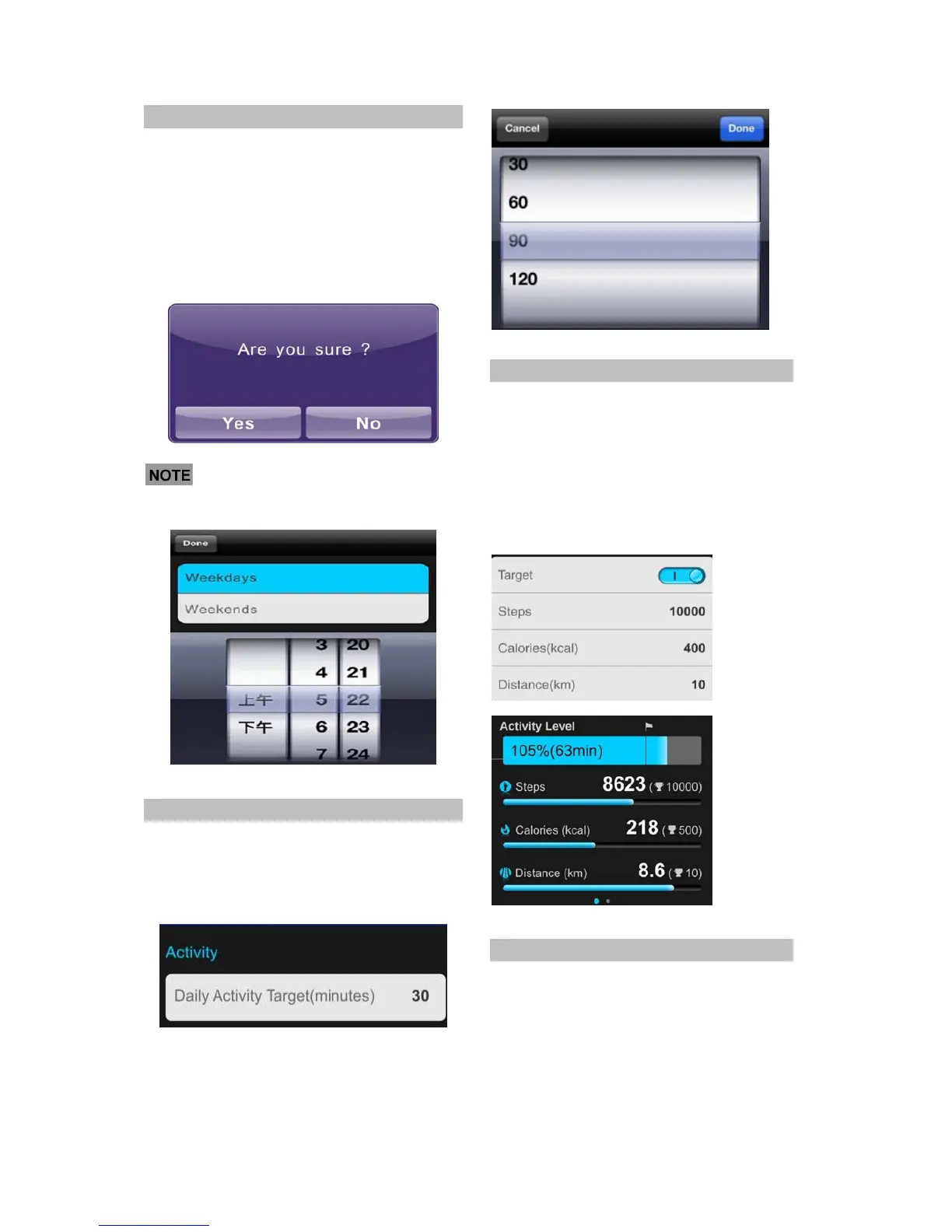CHANGE USER
If you want to use another compatible
wristband, you need to unpair the previous
band from the application.
1. In setting screen, tap Unpair wristband.
2. Are you sure? displays on the screen. If
you confirm to unpair, select Yes. If you
want to exit, press No.
If the wristband is paired, you can see
serial number under
Unpair wristband
button.
DAILY ACTIVITY LEVEL TARGET
You can set activity level in the application
(30/60/90/120 minutes), the application will
generate a series target data as a reference,
including target steps, calories and distance.
TURN ON TARGET
You can turn on TARGET feature, so the
target reference data will be displayed
before your current activity data. If it is
turned off, the reference data will disappear.
Swipe to right to turn it on; swipe to left to
turn it off.
SLEEP TIME SETTING
You can set your sleep monitoring function,
including wake-up time range (Weekdays/
Weekends or both) and exact time options.
The wristband will automatically deactivate
the sleep mode and then switch to the
activity mode if there is no button being
pressed. This feature ensures the correction
