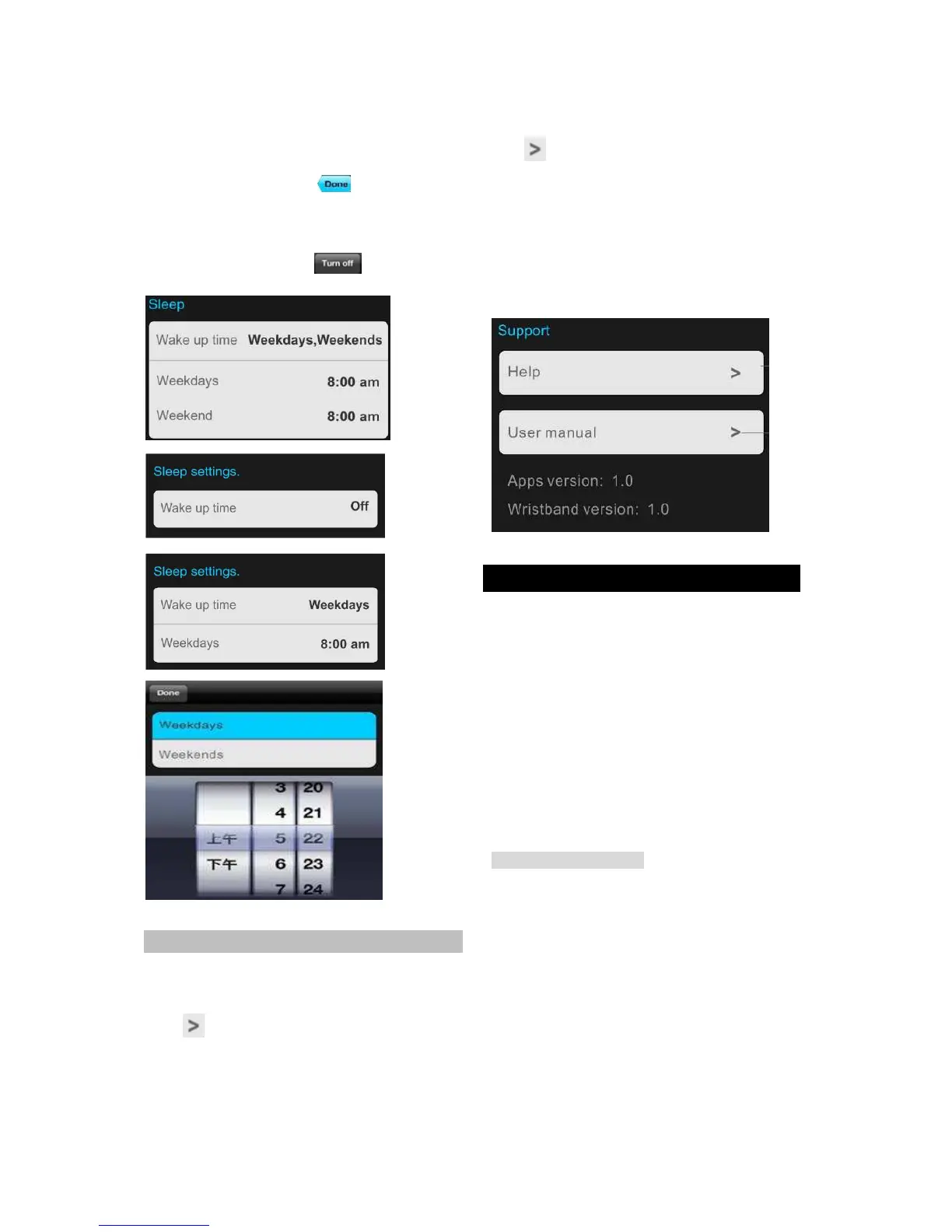of readings that user forgets to switch back to
the activity mode by pressing the button.
If you confirm setting, tap
.
If you want to turn off the sleep monitoring
function, you can select
.
SUPPORT
You can browse support information in
below section.
Tap
to enter Help screen. You can
browse the guide again (see Application
section for details).
OR
Tap
to enter User manual screen. A
complete user manual in PDF format
displays for reading.
Version information of your current
application and wristband will also be
displayed on the screen.
ACTIVITY MODE
Smart core collects your activity volume for
analysis and then display the real-time data
in the application.
The wristband uses 3D sensor technology
to count your activity volume to achieve 30
minutes a day or 150 minutes per week in
total. Different colors of the indicator on the
wristband represent different
activity achievement.
USEFUL REFERENCE
WHO-European Commission
“For healthy adults aged 18 to 65 years,
the goal recommended by the WHO is to
achieve a minimum of 30 minutes of
moderate-intensity physical activity 5 days
a week.”
“Activities to increase muscular strength
and endurance should be added 2 to 3 days
per week.”
