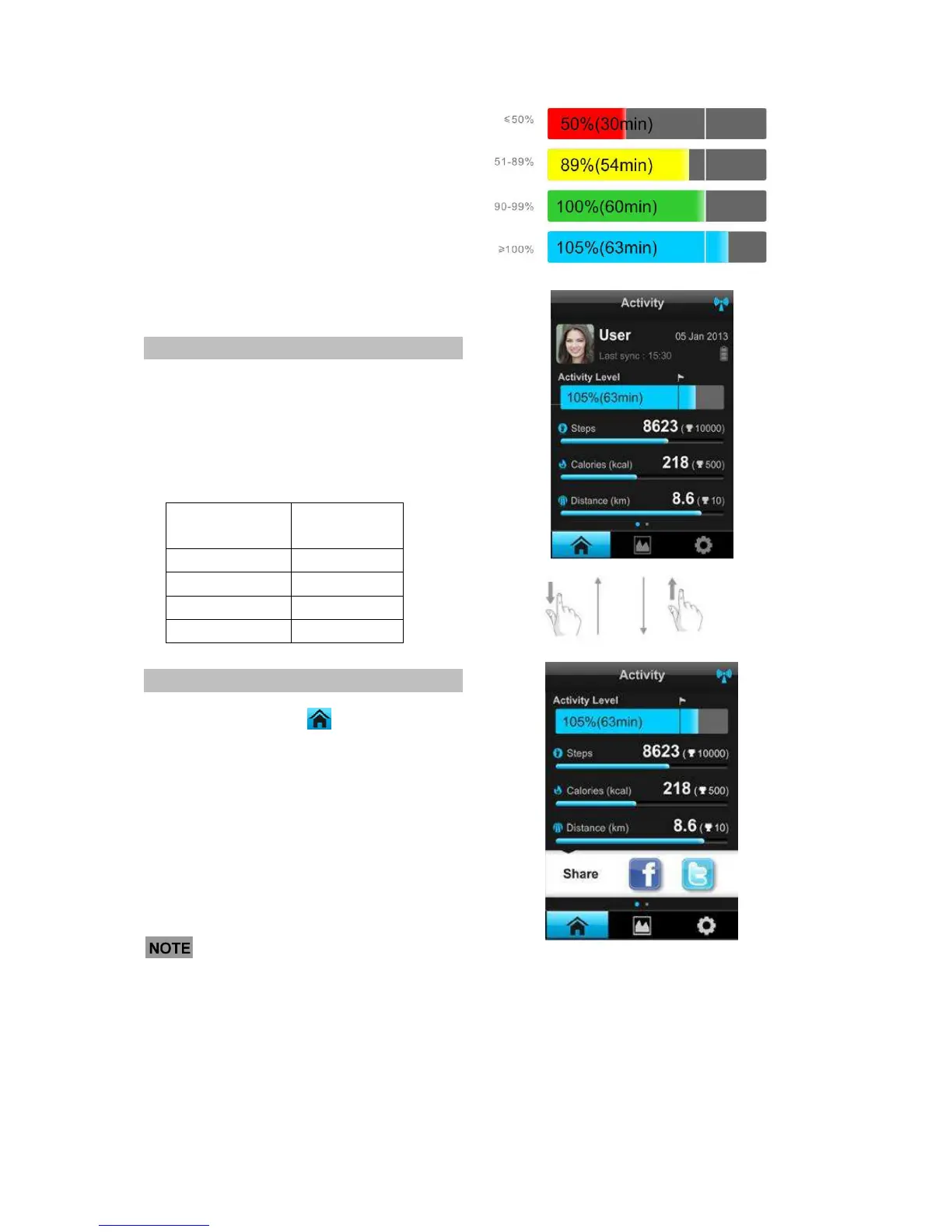U.S. Centers for Disease Control
and Prevention
“Adults need at least 2 hours and 30 minutes
(150 minutes) of moderate-intensity.” Aerobic
activity (i.e. brisk walking) every week and
muscle strengthening activities on 2 or more
days a week that works a major muscle
groups (legs, hips, back, abdomen, chest,
should and arms).”
ACHIEVEMENT AND INDICATOR
You can see your activity achievement
percentage compared estimated volume
directly through LED indicator color.
• Press the operational button, you will see
the corresponding LED for 3 seconds.
Your Activity
Achievement
LED color
<= 50% Red
51-89% Yellow
90-99% Green
>=100% Blue
VIEW ACTIVITY DATA
In Activity screen (tap icon), you can
view the data as follows: Activity Level bar,
Steps, Calories (kcal) and Distance (km).
Target volume of each data is also listed on
the right of each row for your reference.
Swipe the screen downwards and upwards to
browse the entire screen.
The bar color of activity level displays
the same as LED color.
Switch to sleep monitoring screen:
Swipe to right, you will see sleep monitoring
screen. (See section View Sleep Data
for details.)
