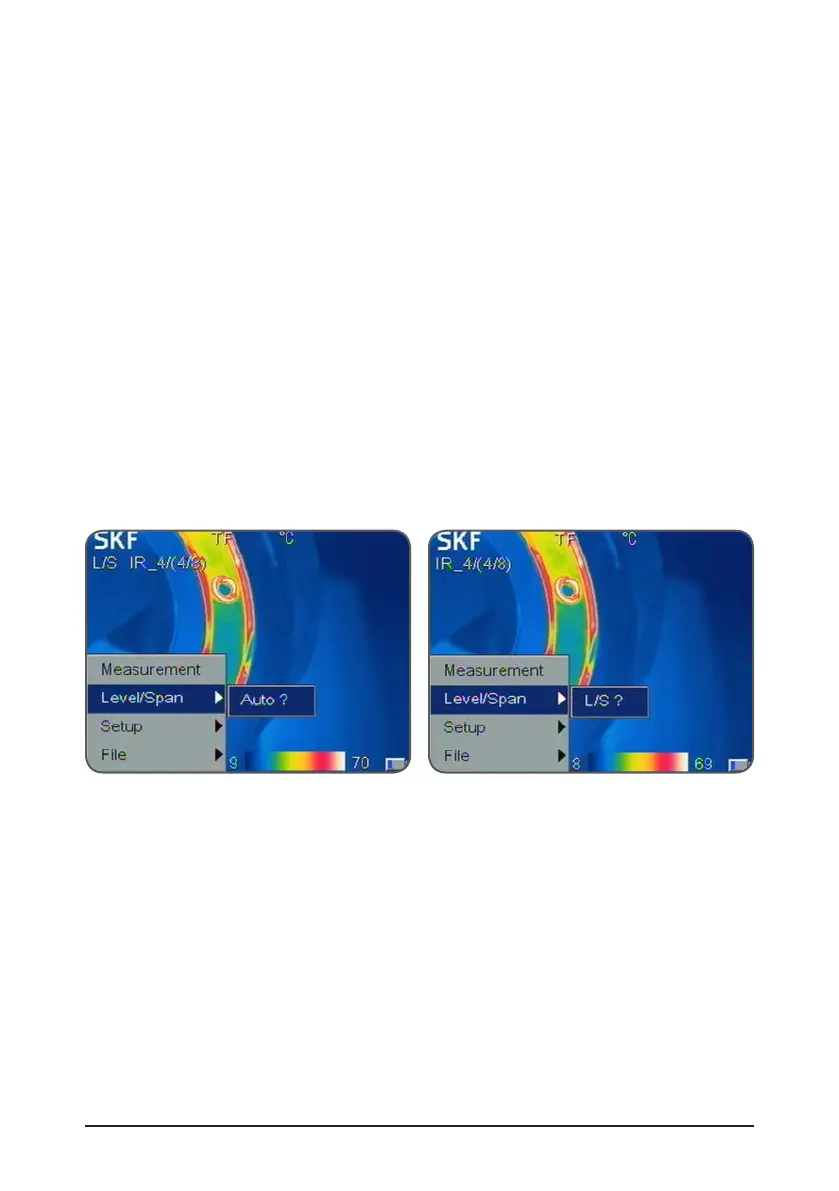18
SKF TKTI 21 & 31
4.2.2 Level/Span
The span is defined by the minimum and maximum temperatures on the scale on the
bottom side of the screen. A wider span will give you less thermal details, whereas a
narrower span will give you more thermal details but also increases the noise in the
image.
You can adjust its position within the range, this is the level setting.
By adjusting the temperature and colour corresponding relation, users can observe
enhanced image quality and easily find and analyze thermal fault.
There are two operational modes available Automatic or Manual.
• In Auto mode, the camera automatically adjusts the image to allow for the highest
and lowest temperature in the scene. This is useful when starting the camera and
switching to different parts of a scene.
• In Manual mode, the user defines the range of temperatures to be displayed. Manual
setting is useful when the user wants to examine specific parts of the image. In a
fixed temperature range, anomalies or discrepancies can be precisely highlighted.
Press the Menu button to enter the menu
• To switch between Manual and Auto, select Level/Span from the menu and
validate L/S? for manual or Auto? for automatic.
Figure 17 Auto or Manual mode
In Manual mode press the left or right arrow will reduce or increase the Span and
pressing the up or down arrow will reduce or increase the Level.
In Manual mode, L/S symbol is shown in the top left of the screen to indicate the Level
and Span can me manually adjusted.