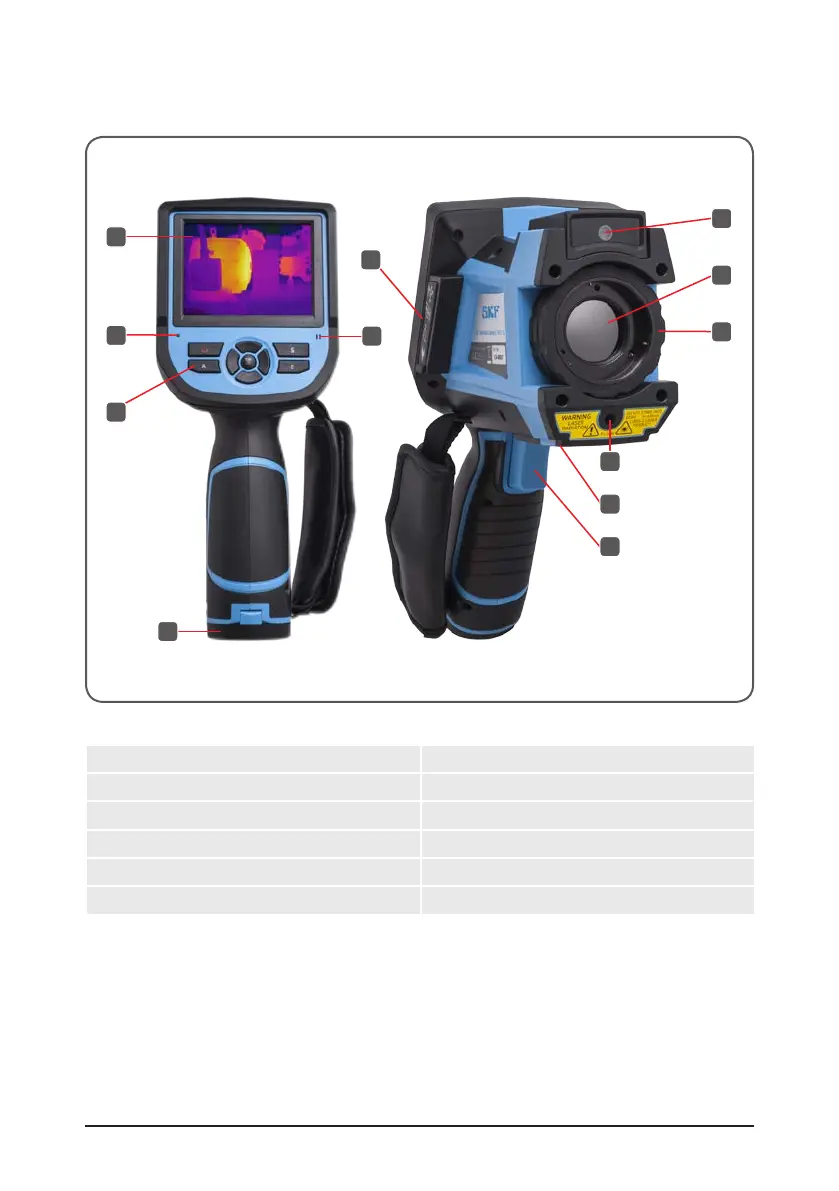7
SKF TKTI 21 & 31
2.2 Camera Overview
1
3
2
4
5
7
10
9
11
8
12
6
Figure 2 Camera description
1. 3.5” Color display 7. Connectors hatch
2. Control Buttons 8. Laser
3. Status LED 9. Infrared Camera lens
4. Microphone 10. Focus Ring
5. Battery hatch 11. Digital Camera lens
6. Trigger 12. Tripod Mount