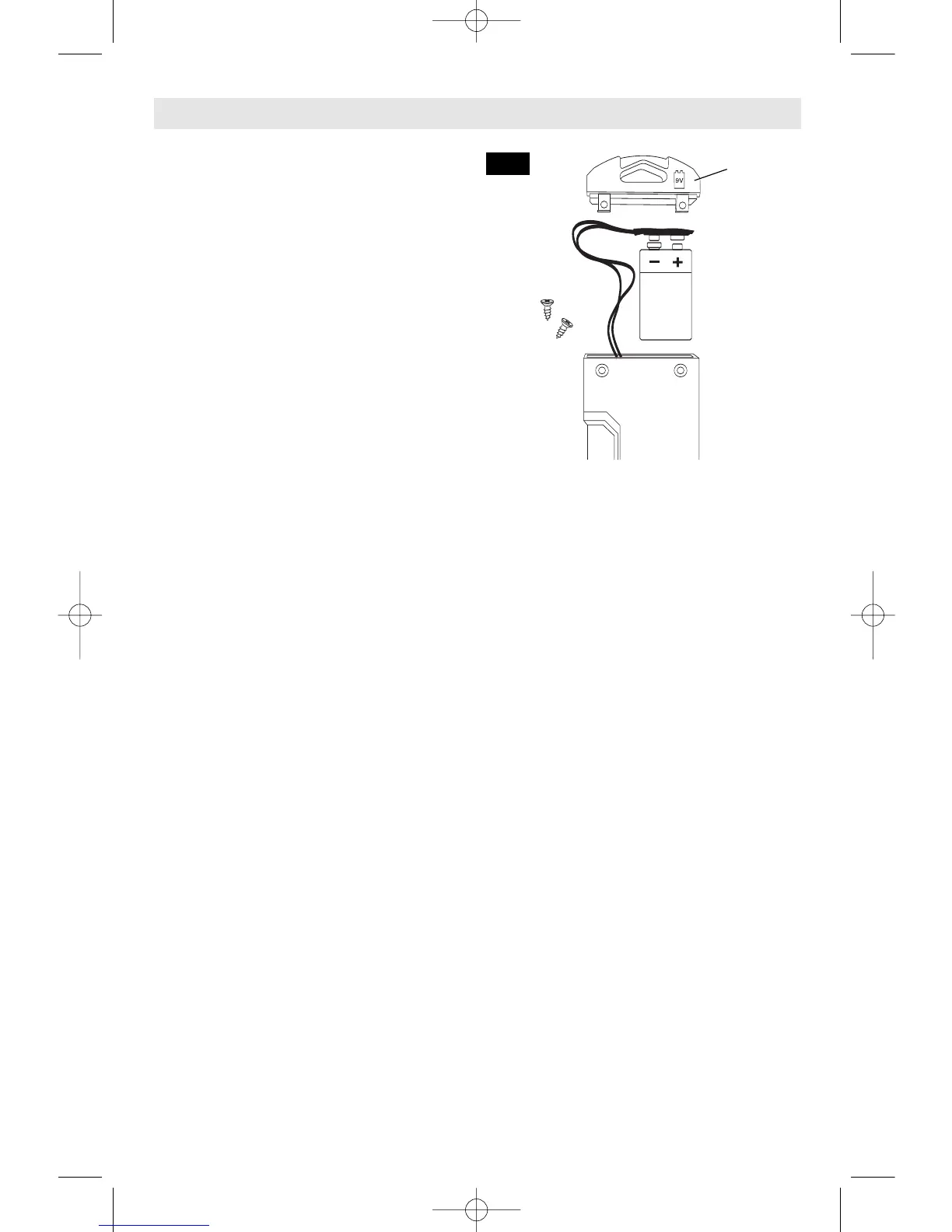INSERTING/REPLACING THE
BATTERY (FIG. 2)
Use only 9V batteries.
To open the end cap/battery lid
10, remove
two screws and pull out end cap. Insert the
battery onto terminal and re-install end cap
and screws.
• When the
BAT (battery) indicator b appears
in the display for the first time,
measurements are still possible but accuracy
may be reduced, replace battery.
• If the measuring tool is not used for a
long period of time, the battery must be
removed.
The battery can corrode or
discharge itself over long periods.
SWITCHING ON AND OFF
Press the “ON/OFF” button 4 to turn the
measuring tool on or off.
After approximately 5 minutes without the
button actuation or angle change, the
measuring tool shuts off automatically to
preserve battery life.
Preparation
-4-
10
FIG. 2
9V
SM angle finder 10-06 10/9/06 9:46 AM Page 4
