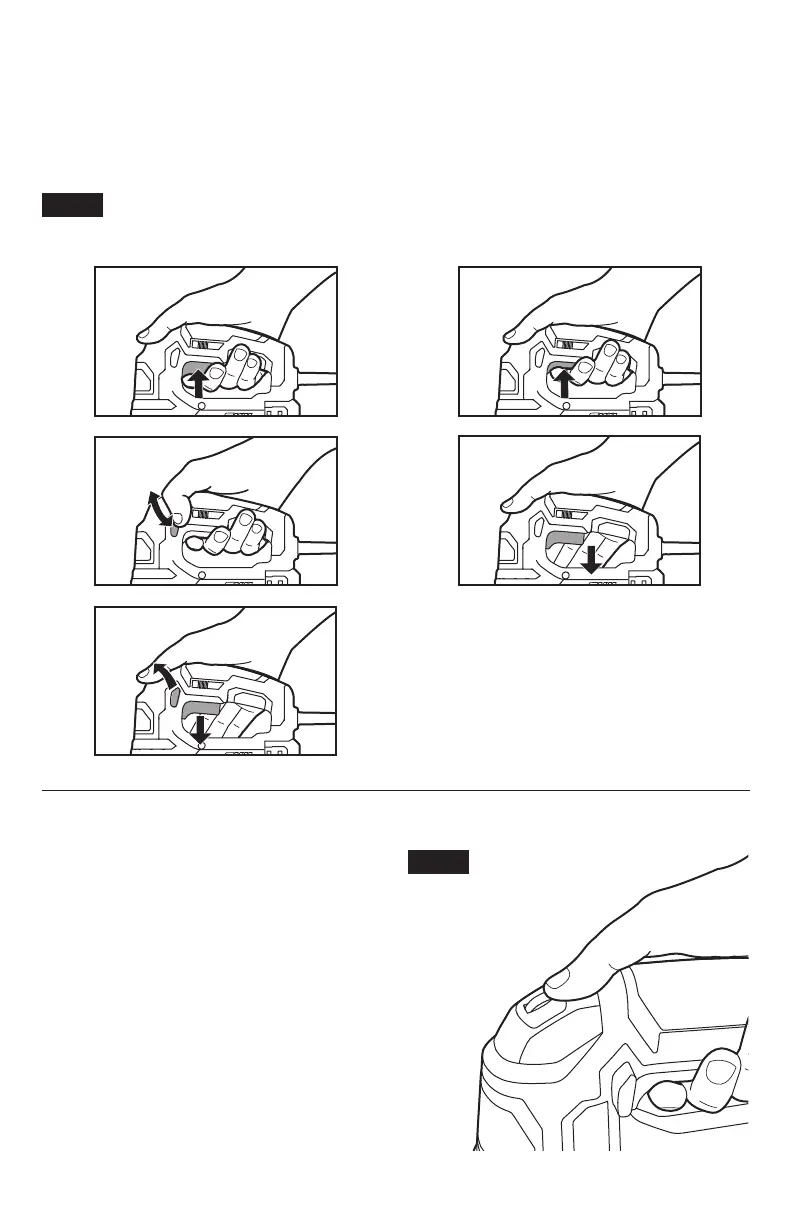12
“Lock-on” Button
The “Lock-on” button located in the handle of your tool allows for continuous operation at max-
imum SPM without depressing the trigger.
If you press the “Lock-on” button while the trigger switch is depressed, the switch will be
locked in the operating position. To release the “Lock-on” button, press and release the trigger
switch (Fig. 5).
Fig. 5
Trigger switch”lock-on” “Lock-on” release
Adjusting the Cutting Speed Using the Variable-Speed Dial
NOTICE:
Determine the optimum speed for
cutting your workpiece by making a trial cut in
a scrap piece of the same material. Experience
will help you to determine the best results for a
particular application. However, as a rule, use
slower speeds for harder, denser materials,
and faster speeds for softer material.
The variable-speed feature of this jigsaw en-
hances the cutting performance and saves the
blade from undue wear.
Use the variable-speed dial to adjust the speed
of the blade. Turn the dial from setting 1 to set-
ting 6 to increase the speed and from setting 6
to setting 1 to decrease the speed (Fig. 6).
Fig. 6
