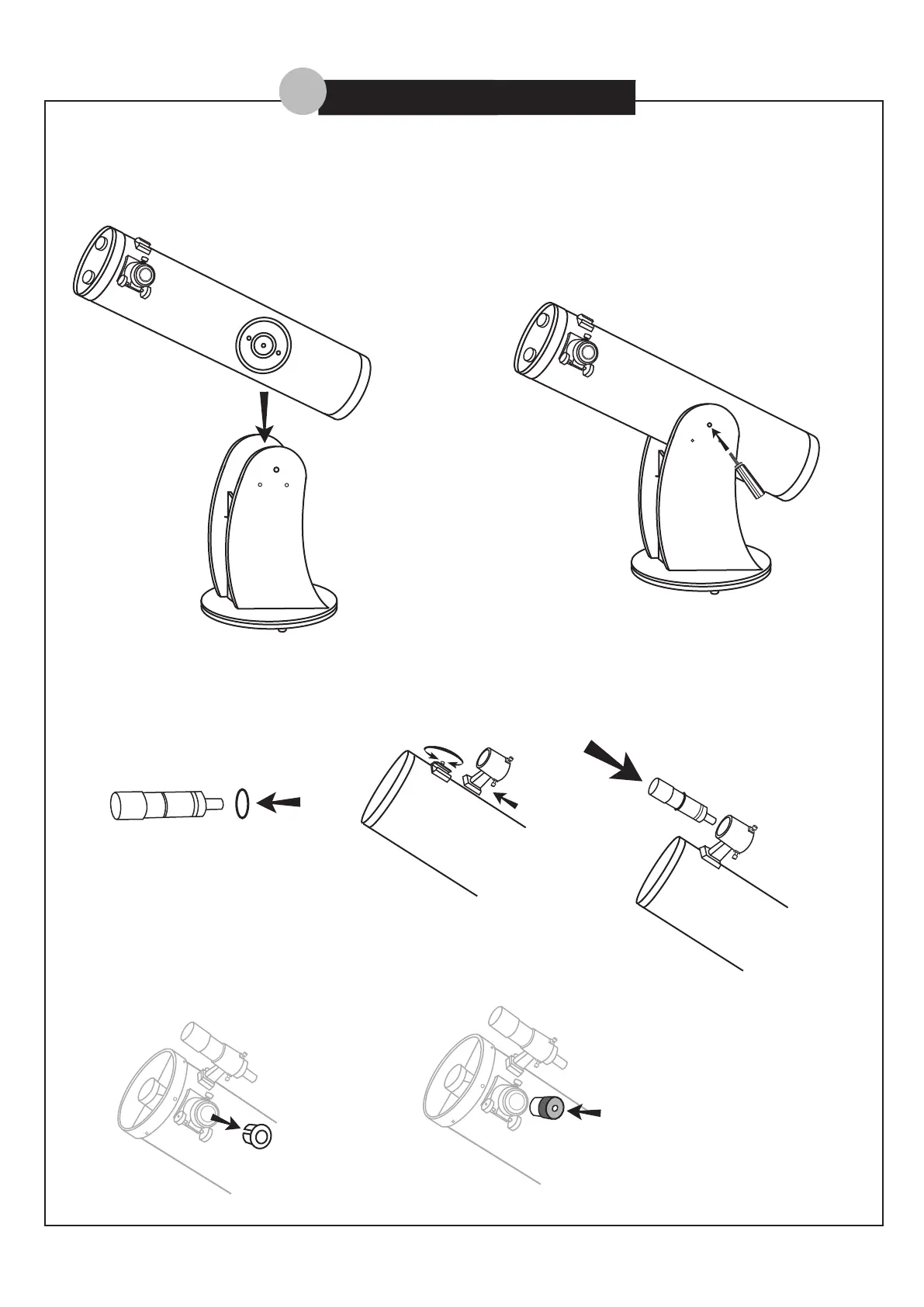5
OPTICAL TUBE ASSEMBLY
10. Install the handles from package 7
into the holes on the board A1 and
A2. Do not over tighten the handles.
Make sure that the tension control
handle is installed on the same side
as the focuser for your convenience.
9. Place the optical tube between the board
A1 and A2. Make sure that the side bearings
of the tube are rested on the 4 cylindrical
saddle side bearings.
13. Loosen the two adjusting
screws on the bracket. Position
the finderscope into its bracket
by sliding it backwards until
the rubber o-ring seats. Align
as described below
12. Slide the finderscope bracket
into the mounting slot and tighten
the screw to hold the bracket in
place.
11. Locate the finderscope bracket
and carefully remove the rubber-
o-ring from it. Position the o-ring
into groove on the finderscope tube.
14. Remove the black plastic end-cap.
Loosen the thumbscrews on the
end of the focus tube if the end-cap
can not be removed.
15. Insert the desired eyepiece
and lightly tighten the thumb-
screws to hold the eyepiece
in place.
