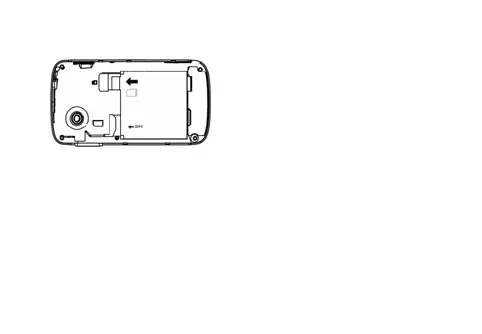13
Encendido / apagado
Para ap
agar el t eléfono, pr esione y m antenga pr esionada la t ecla de
Encender/Apagar. Una v entana de m enú se abre con opciones del t eléfono.
Seleccione " Apagar " y confirme.
Para encender el t eléfono, pulse y m antenga p resionado el botón de
Encender/Apagar.
Para instalar una tarjeta de memoria
Para t
ener un alm acenamiento adicional p ara sus im ágenes, v ídeos, m úsica y