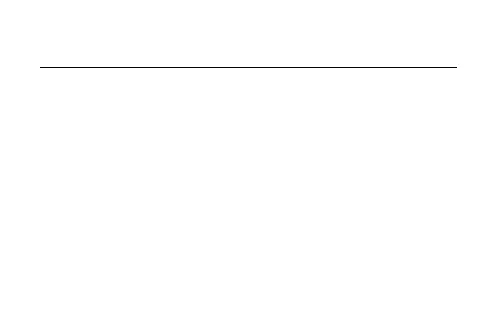12
3. Iniciando el Teléfono
Retirar la cubierta posterior
•Asegúrese de que el dispositivo esté apagado.
• Sujete firmemente el aparato con la parte frontal hacia abajo.
•Deslice el dedo en la r anura en la parte inferior del teléfono y retire suavemente la
cubier
ta
trasera.
Para instalar la tarjeta SIM
•Ret
ir
e la batería si está instalada.
•Ubique la ranura para tarjeta SIM y, a cont inuación, inserte la tarjeta SIM con los
contact
os dorados hacia abajo y la esquina recortada hacia fuera de la ranura de la
tarjeta, como se muestra en la cubierta del teléfono.
•Deslice la tarjeta SIM en la ranura esta que esta llegue al tope la ranura.