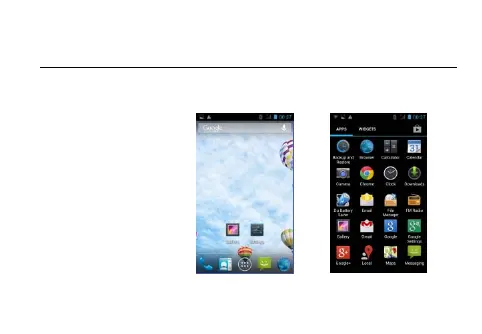4. Funciones Básicas del Teléfono
1. Cambiar el estilo del menú principal
(1) En la pantalla de in icio por de fecto, deslice el dedo hacia la iz quierda o la
derecha a
lo largo dela pantalla para mostrar las diferentes pantallas de inicio.
17
(2) En la pantalla de inicio,
haga clic en el icono
en la p arte in ferior
central de la pantalla
(icono del menú
principal) pa ra e ntrar
en la p antalla del
menú p rincipal,
deslice el dedo hacia
la izquierda o derecha
a lo lar go dela
pantalla par a m ostrar
todas las