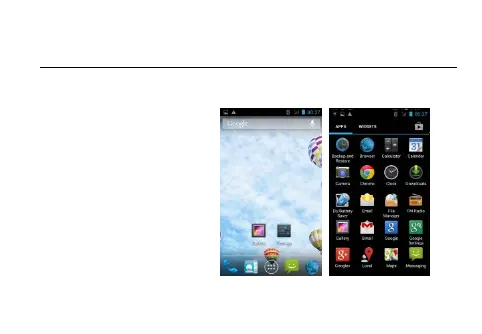4.
Introduce the basic phone functions
1. Sw
itch Main Menu style
50
(1) In default Home screen, slide your fingertip left and right along the screen to reveal the
m
ore home screen.
(2) On Home screen, click icon on
the bottom of the screen (Main
m
enu icon) to enter the main menu
screen, slide your fingertip left and
right along the screen to reveal the
more applications.