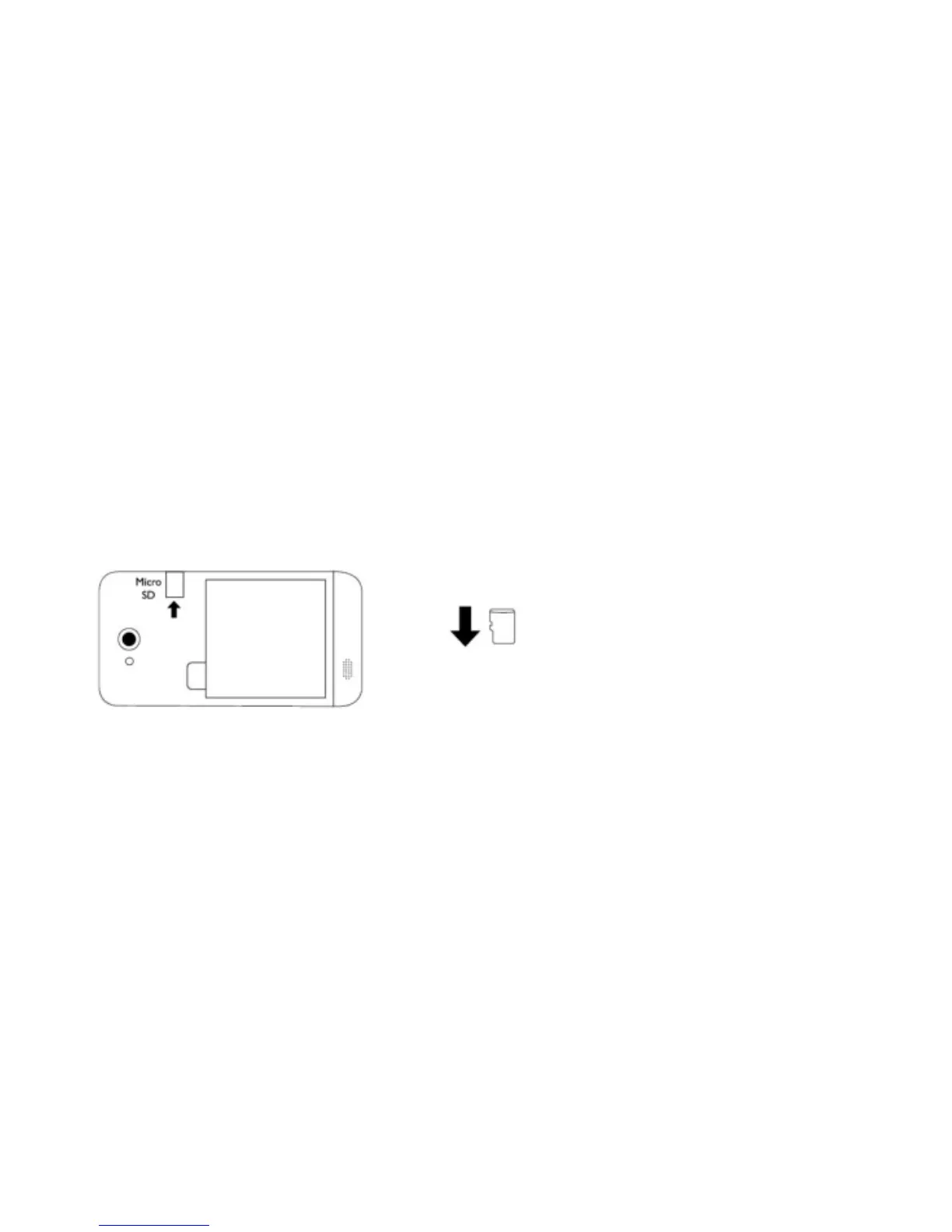41
To install a memory card
To have additional storage for your images, videos, music and files, you can purchase a
memory card and install it in your device.
Locate the memory card slot on the upper part of the exposed right panel.
Insert the memory card into the slot with its gold contacts facing down until it clicks into place