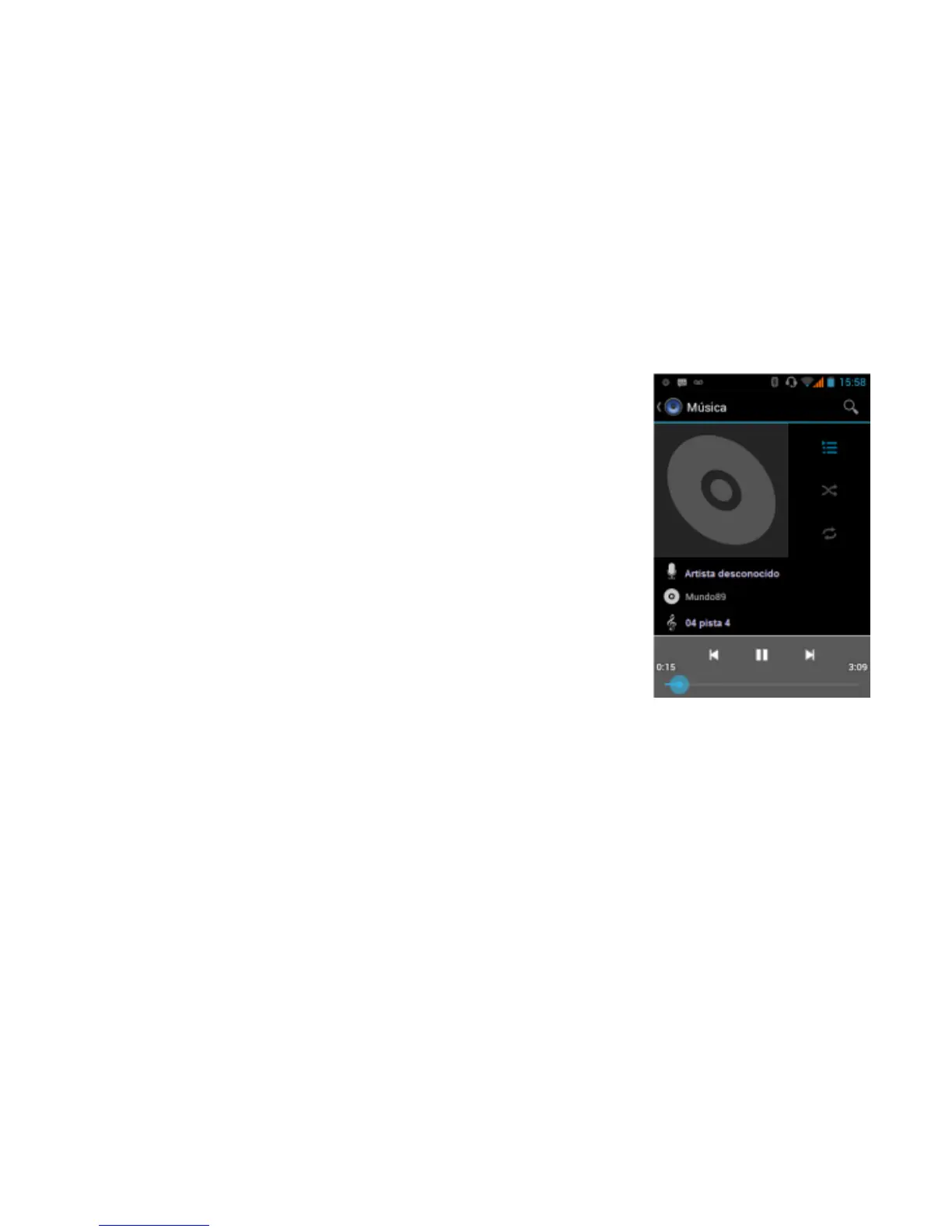50
6. Music
Songs that you saved in SD card will play when music
application is open.
7. BT
The phone supports Bluetooth functions. You can establish a
wireless connection between the phone and other
compatible devices. You can establish a wireless connection
with other devices within a 10 meter distance. Bluetooth
connection could be interfered by obstacles, such as walls or
other electronic device.
Enter the settings menu, Touch the Bluetooth to open the
function, idle screen will display BT icon in the status bar.
Make the BT discoverable so that other devices can find the
phone.
Before using the phone as a Bluetooth device, you need to pair the phone with the target
device. As follows:
- Make Sure your phone is Bluetooth-enabled.