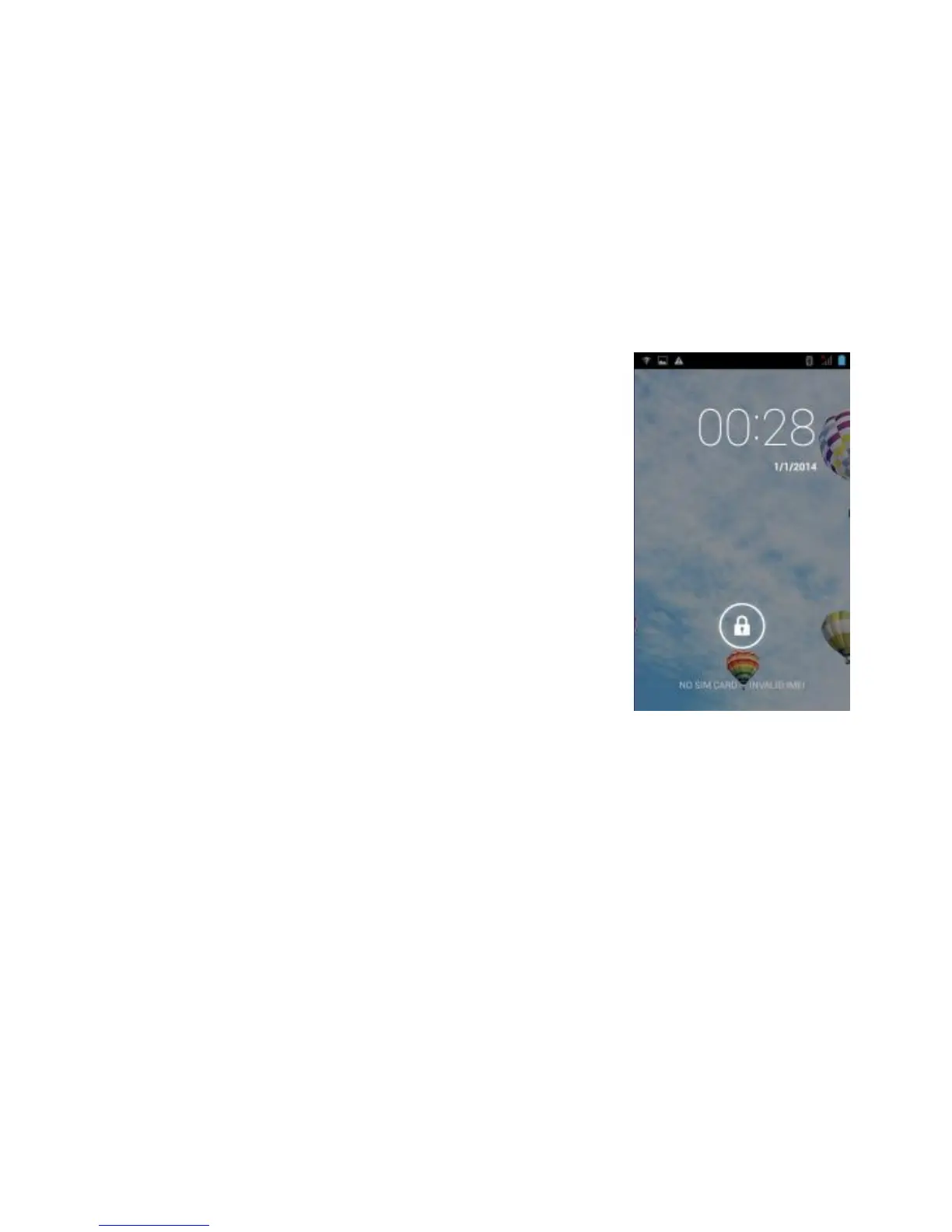45
2. Home screen
(1) Read your notifications
When you see a notification in the status bar, touch the bar
and slide your finger down the screen to open the list of
notifications displayed in the sliding window.
Ongoing notifications report activities such as call
forwarding ON, current call status, song playing, etc.
Notifications report the arrival of new messages, calendar
events, and alarms. You can clear notifications list by
selecting ‘Clear’ notifications at the top of the notifications
window.
To open the message, reminder or other notifications, you
can touch the items. To close the notifications window,
slide your finger up the screen.