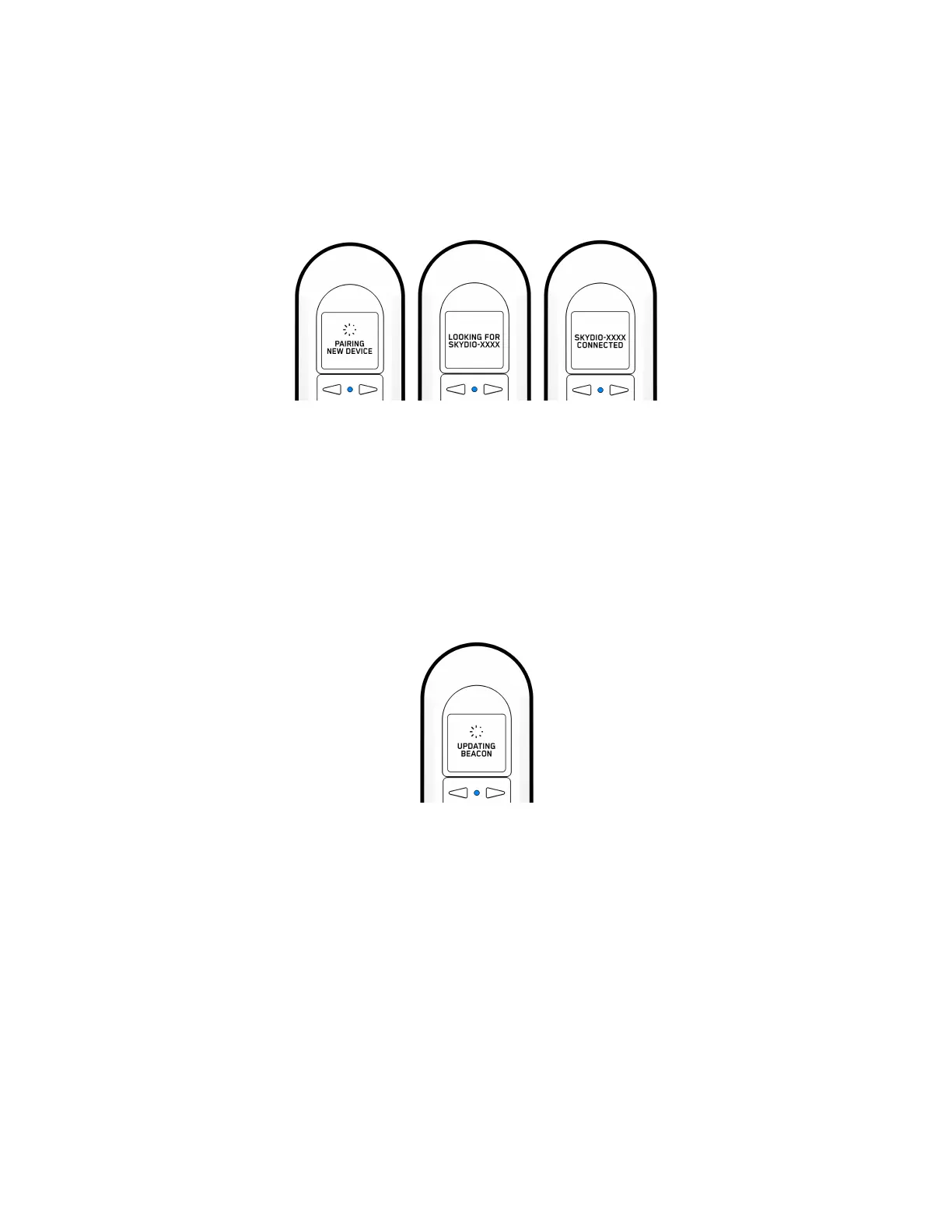5. The Beacon will say “Connected to Skydio-XXXX” when it has sucessfully paired and
connected to Skydio 2.
LED Blinking Blue LED Solid Blue
Updating Beacon Software
The Beacon will automatically check for a software update every time it connects to Skydio 2. If
an update is available, the screen will display “Updating Beacon”. The Beacon will
automatically apply the new software update and reconnect to the Skydio 2 when it is finished.
Do not power off Beacon while update is in progress.
LED Blinking Blue
Learning to Fly
If you have not done so, Skydio highly recommends you perform your first Skydio 2 flight
without the Beacon in order to complete the Learn to Fly experience. See the Your First Flight
section of the Skydio 2 User Guide for more details.