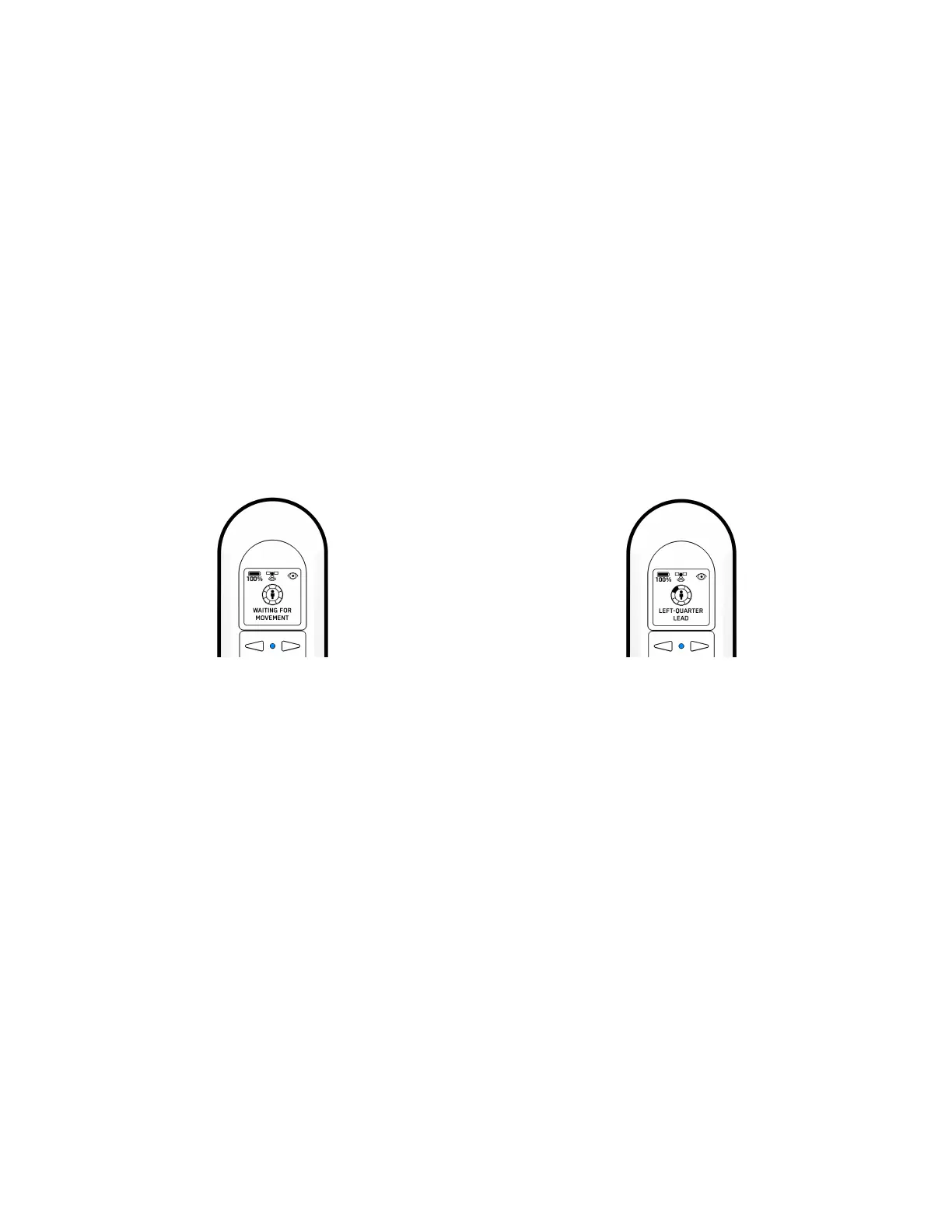Beacon Skills
Motion Track Skill
Motion Track is the default skill after launch and allows Skydio 2 to track and maintain a
safe distance from the subject while avoiding obstacles. In this skill you may use the Left
and Right Arrows or Wand, described below, to change the angle Skydio 2 films the
subject from, such as from the front, side, or behind.
In order for Skydio 2 to track a subject in a specified orientation, the subject must be
moving in order for Skydio 2 to determine where to move itself. If you change Skydio 2’s
orientation and notice it not changing to the newly selected orientation, begin moving so
Skydio 2 can determine where to move.
AFTER WANDING: SUBJECT NOT MOVING SUBJECT MOVING
○ Orientation Options:
■ Lead
■ Right-Quarter Lead
■ Right Side
■ Right-Quarter Follow
■ Follow
■ Left-Quarter Follow
■ Left Side
■ Left-Quarter Lead
2. Hover
The Hover skill keeps Skydio 2 stationary while maintaining sight of you. Enter the Hover
skill by pressing the Stop button. Once in Hover, you may select Motion Track, Fixed
Track, or Steering by using the arrows and pressing the Skydio button. While
Hovering, use the “+” and “-” buttons to change height.