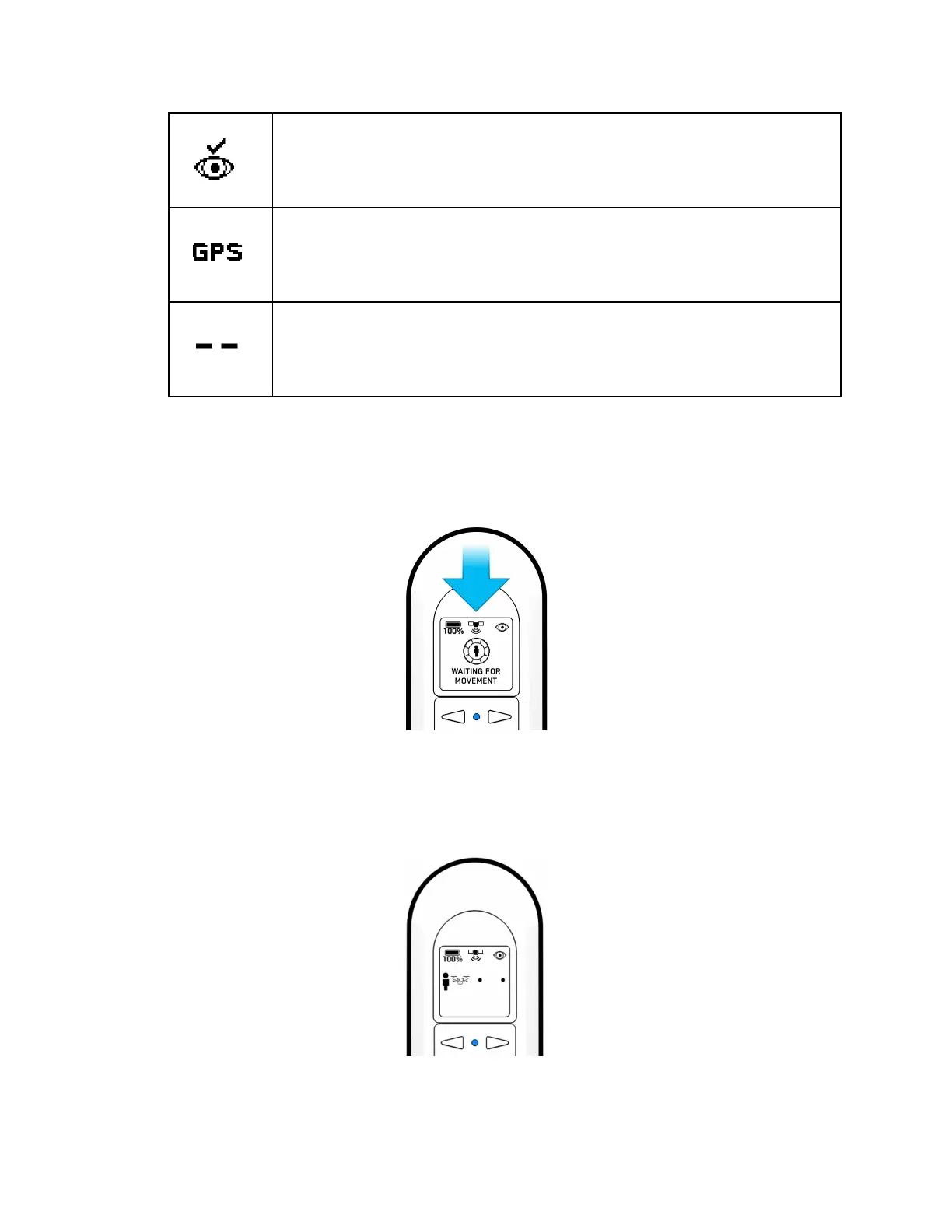3. Beacon GPS
a. GPS strength can be seen via the center header icon. If the three satellite rings
are present then GPS is good. If GPS drops below an optimal connection, the
beacon will prompt you to check the phone.
4. Range
a. Pressing the “+” and “-” buttons will change the range that Skydio 2 will track you
from. You may choose close, medium and far tracking distances.