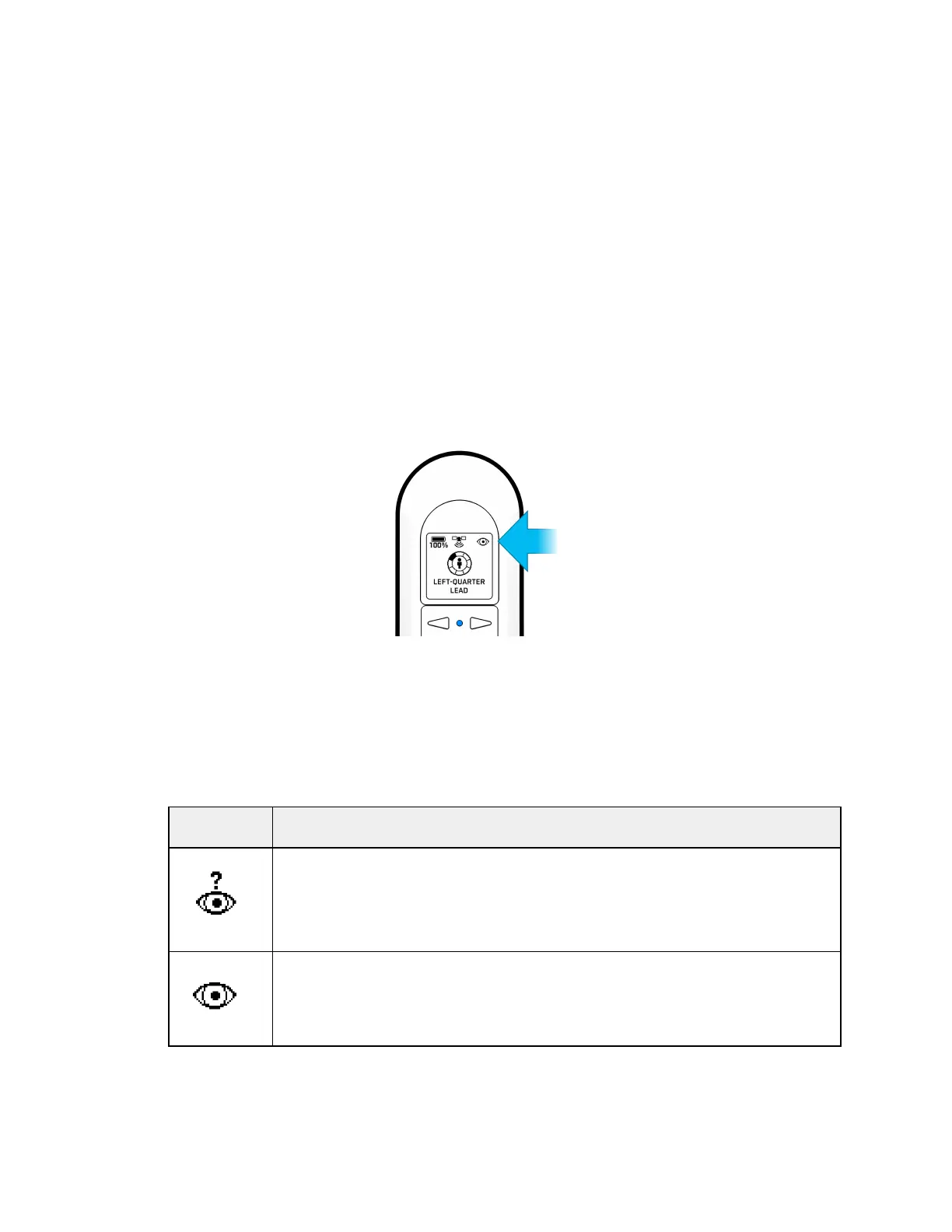a. After launching, the vehicle will turn and acquire a subject.
i. Ground Launch: Vehicle will look for subject closest to Beacon.
ii. Hand Launch: The vehicle automatically determines subject based on
their proximity to the take-off location. This is particularly helpful when you
are in a group or there is close proximity of other people so that the
vehicle confidently identifies the correct subject.
2. Tracking
a. When tracking a subject the Skydio 2 relies on Visual recognition of a subject to
follow. However there may be cases, such as going through dense trees, where
the subject is not completely visible. In cases such as these, Skydio 2 will rely on
GPS tracking to maintain subject lock. These fluctuations in subject tracking are
surfaced by the icon in the top right corner.
Troubleshooting: If it looks like the vehicle has locked onto the wrong subject
when using the Beacon, check to see if the Ambiguous Visual Tracking icon is
present (see below). You may either go into Steering Mode to move the vehicle
directly in front of you, begin moving away from others so that the vehicle can
better distinguish you, or select yourself from your phone.