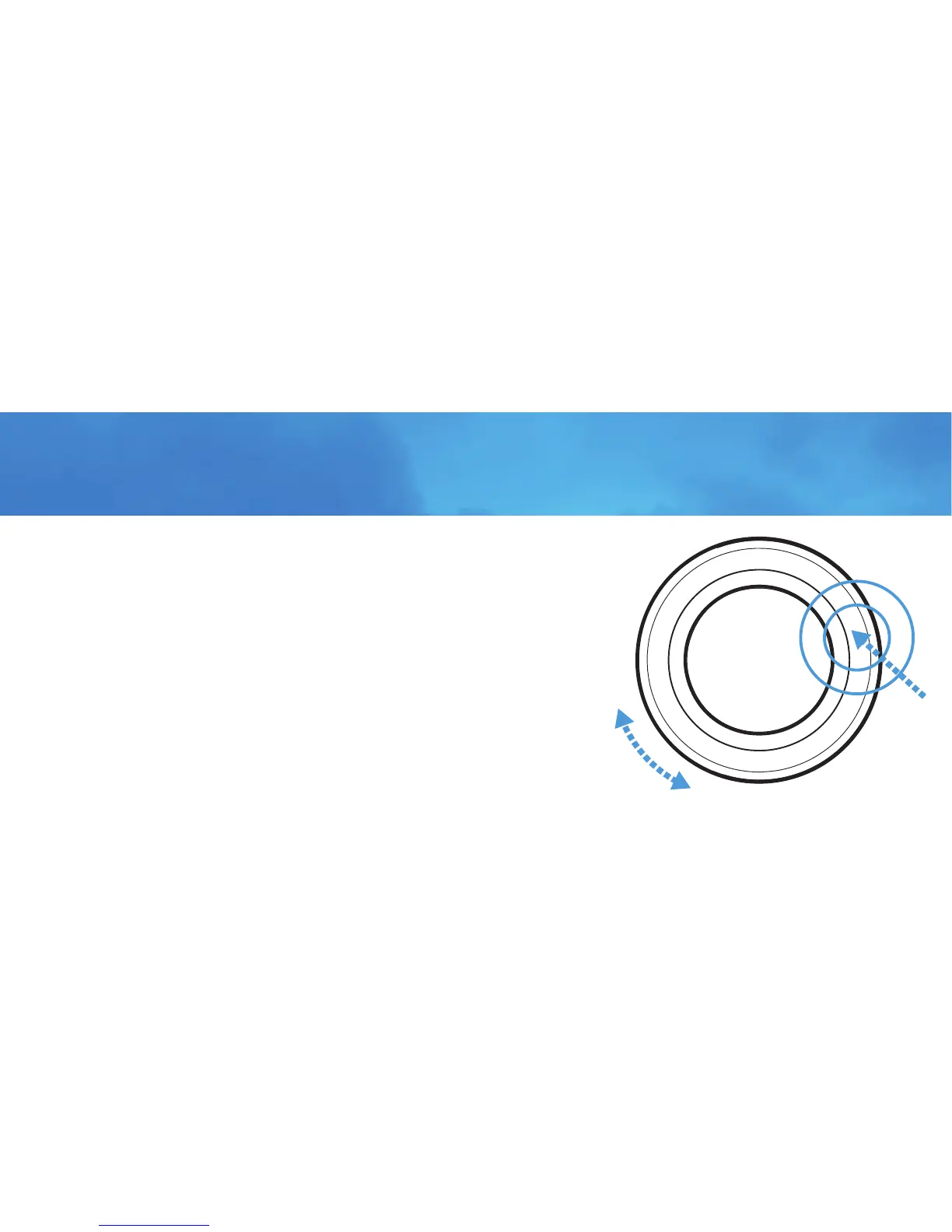Step 5: Initial setup
The rst time you power up the
skydrop™ controller, you will be
guided through the initial setup
process to connect to your WiFi
network and congure your
watering zones.
Create your account.
Visit my.skydrop.com to create
your user account and manage
your controller online.
Using the jog dial.
Make selections on the
controller using the illuminated
jog dial. Rotate the dial to
navigate and push the ring to
select. Press and hold the dial to
go back to the previous screen.
