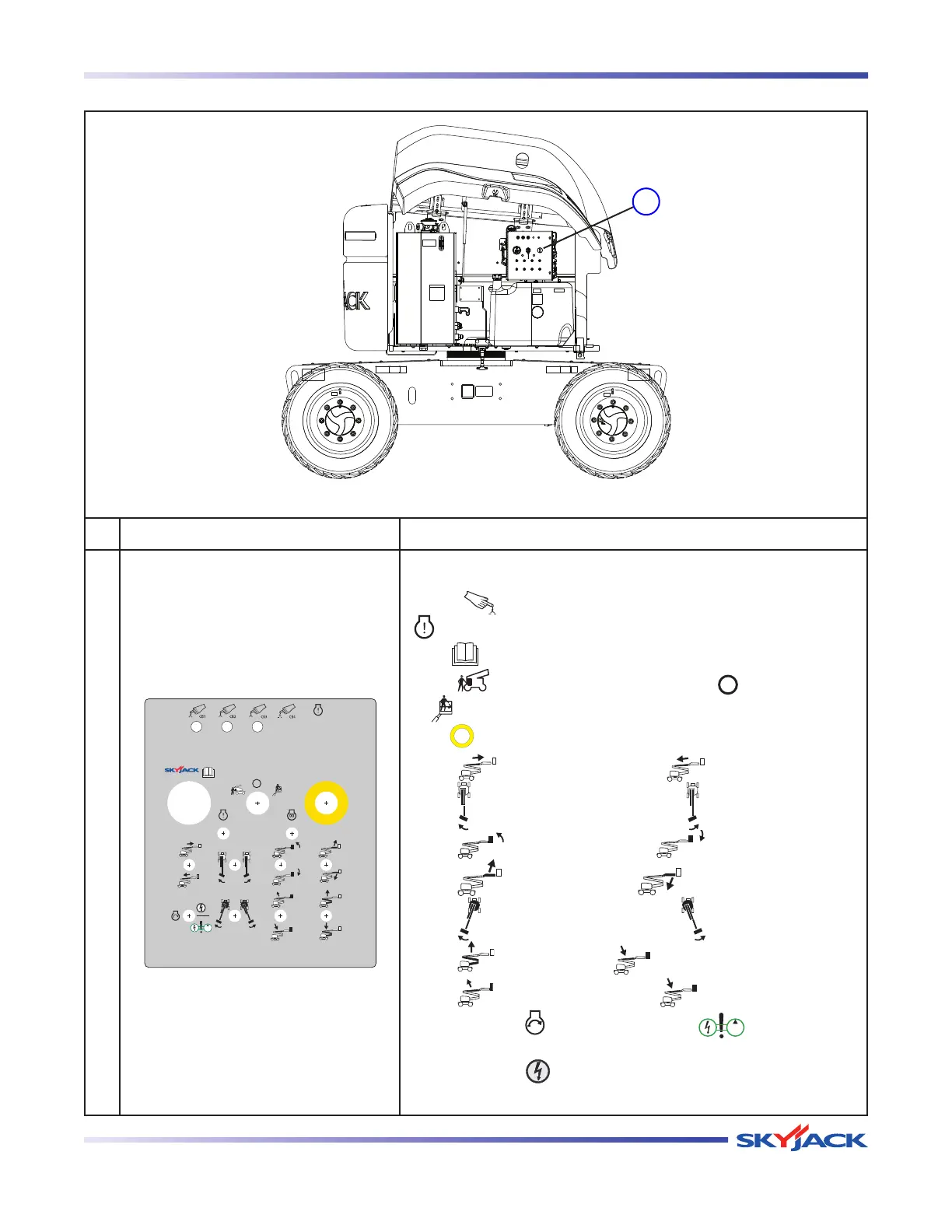SJ 46A & SJ 46AJ
December 2007 Page 75
Section 2 - Operation Labels
No. Label Pictorial Description
11
Base Control Console
Push “ ” bre aker back in to re set. Select and ho ld
“
” to enable error blink code for engine control unit (ECU).
Read “
” operating manual.
Select
“ ” to enable base control console, “ ” to turn engine off
or “
” to enable platform control console.
Push “
” emergency stop to stop engine and disable controls.
Select
“ ” to extend fly boom or “ to retract fly boom.
Select “ ” to rotate platform to the left or “ ” to rotate to the right.
Select
“ ” to tilt platform up or “ ” to tilt platform down.
Select
“ ” to move jib up or “ ” to move jib down.
Select
“ ” to rotate turret to the left or “ ” to rotate to the right.
Select
“ ” to raise riser or “ ” to lower riser.
Select
“ ” to raise main boom or “ ” to lower main boom.
Push and hold “
” to start engine or “ ” to enable the
emergency power unit.
Push and hold “
” in either direction to enable base control
functions.
11
Control Compartment (Continued)
