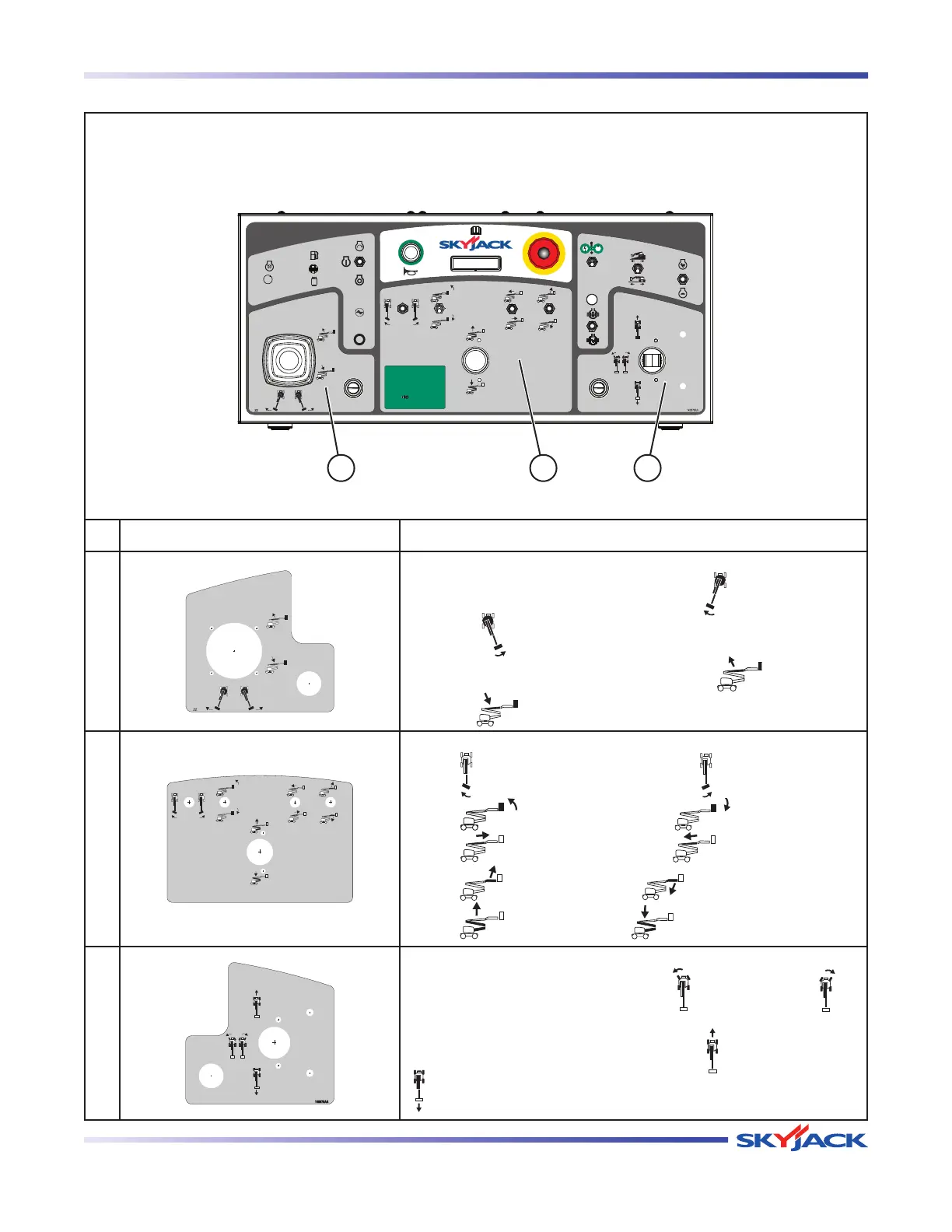149432AA
At Platform Controls:
1. Pull out emergency stop button.
2. Depress and hold foot switch.
3. Activate emergency pump switch.
4. Activate desired boom function.
EMERGENCY LOWERING
PROCEDURE
149432AA
At Platform Controls:
1. Pull out emergency stop button.
2. Depress and hold foot switch.
3. Activate emergency pump switch.
4. Activate desired boom function.
EMERGENCY LOWERING
PROCEDURE
148979AA
At Platform Controls:
1. Pull out emergency stop button.
2. Depress and hold foot switch.
3. Activate emergency pump switch.
4. Activate desired boom function.
EMERGENCY LOWERING
PROCEDURE
SJ 46A & SJ 46AJ
December 2007 Page 83
Section 2 - Operation Labels
No. Label Pictorial Description
5
Boom/Turret Controller
Push and hold controller in this direction “
” to rotate turret to
the left or “
” to rotate turret to the right.
Push and hold the controller in this direction “
” to raise main
boom or “
” to lower main boom.
6
Boom/Jib/Platform Controls
Select “
” to rotate platform to the left or “ ” to the right.
Select “
” to tilt platform up or “ ” down
Select “
” to extend fly boom or “ ” to retract fly boom.
Select “
” to move jib up or “ ” to move jib down.
Select “
” to raise riser or “ ” to lower riser.
7
Drive/Steer Controller
Press rocker switch in this direction “
” to steer left or “ ” to
steer right.
Push and hold controller in this direction “
” to drive forward or
“
” to drive backward.
Platform Control Console (Continued)
5 6 7
