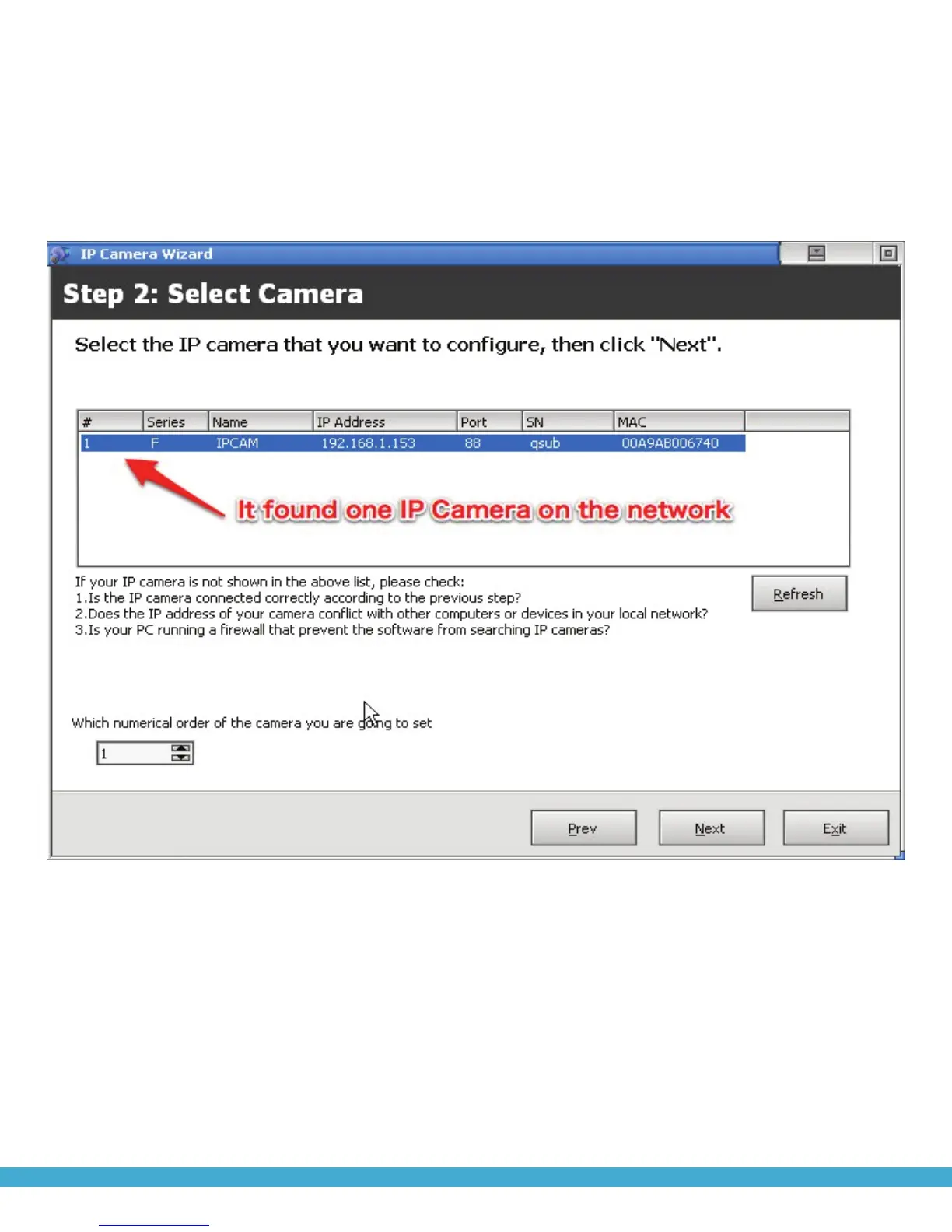STEP 2 – SEarch IP camEra
The IP Camera Wizard will look for the IP Camera that is connected to your net-
work and it will be displayed on the screen. Click “Next” when you see the camera.
Note: If you have multiple IP Cameras, it is strongly recommended that you setup
one IP Camera at a time to avoid confusion.
