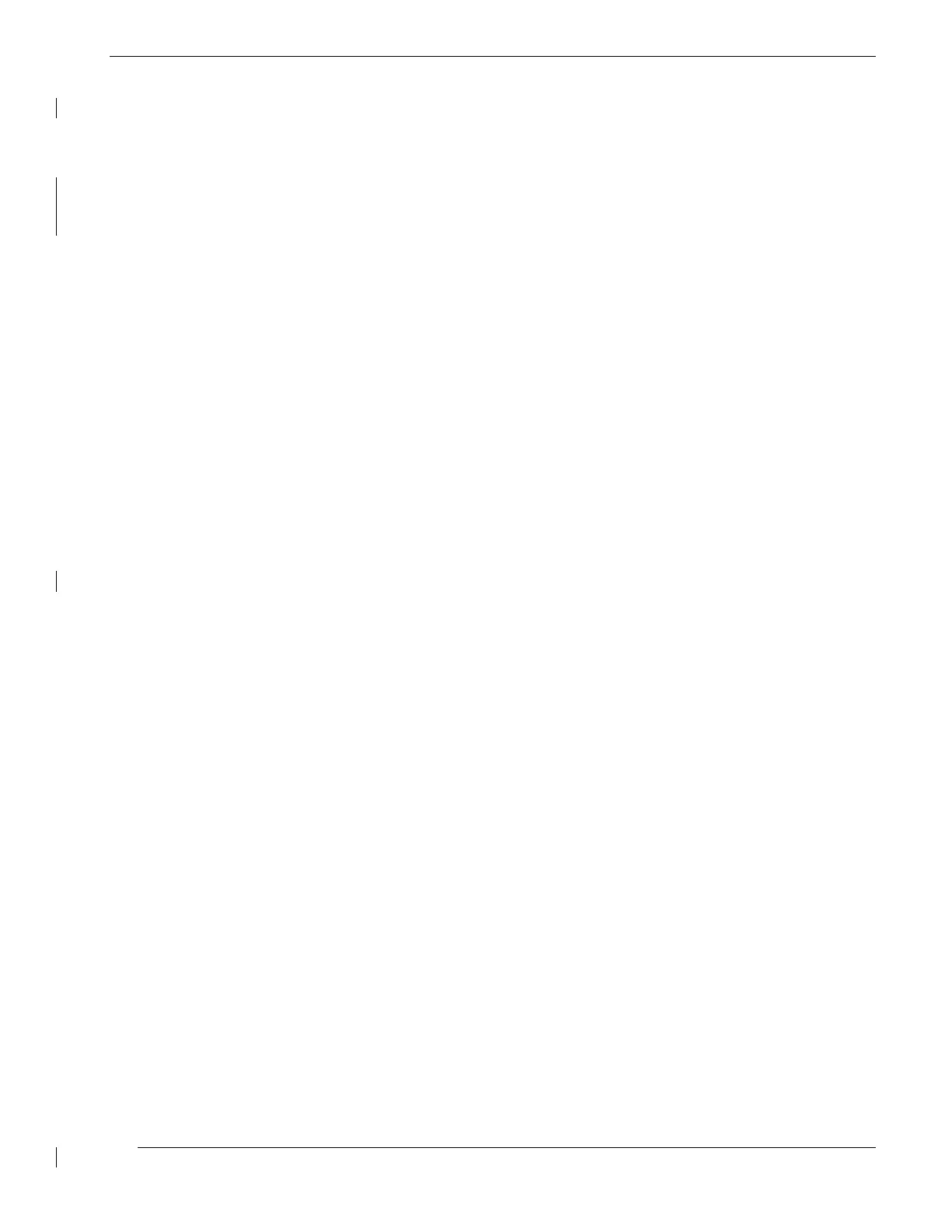SkyTrac Systems Ltd.
Document Rev. 01.020 DOC0334 Page 36 of 49
Restricted Proprietary and Confidential Information
7. Check all ISAT-200 digital outputs that are required and verify that each output gives the
expected result. The digital outputs can be checked from the ISAT-200 menu as follows:
a. Scroll to System -> Test -> Output
b. The menu will scroll through each digital output and toggle the value – from
deactivated to activated and back to deactivated.
c. Verify that activating the digital output has the desired result
8. Check all ISAT-200 analog inputs that are required and verify that each input gives the
expected result. The analog inputs can be checked from the ISAT-200 menu as follows:
a. Scroll to System -> Test -> Ana I/P
b. The menu will scroll through each analog input and display the input voltage.
c. Change one of the analog inputs and check that the analog input value increases
or decreases appropriately.
d. Repeat step c for each analog input used in the ISAT-200 installation.
9. If an audio interface is installed, place and receive a phone call and ensure that all audio
is clear and of an appropriate volume. (It is recommended that this step be performed
with the engines on so that a typical level of background noise is present.)
10. Check that any installed peripheral devices are able to detect and communicate with the
ISAT-200. Refer to the peripherals installation manual and user guide for instructions
specific to the device.
The document reference is online, please check the correspondence between the online documentation and the printed version.