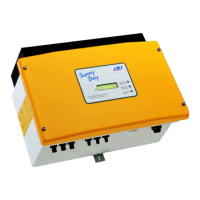4 Disassembling the Defective Power Unit
Service Manual SBxx-1SP-US-40-AT-PU-SG-xx-13 9
2. Remove the terminal block with the connected DC
conductors from slot DC-in. Loosen the screws using
a flat-blade screwdriver (blade width: 4mm
(5⁄32in)) and pull the terminal block out of the slot.
While doing so, only touch the terminal block on the
black enclosure.
COM
DC-in
2
A+ B+ C+ A− B
C− −
1
A+ B+ C+ A− B− C−
3. Remove the terminal block with the connected AC
conductors from slot AC-out. Loosen the screws
using a flat-blade screwdriver (blade width: 4mm
(5⁄32in)) and pull the terminal block out of the slot.
4. If there is a switch and an outlet for secure power
supply operation connected, remove the terminal
block with the connected cable from the SPS slot. To
do this, unscrew the screws using a flat-blade
screwdriver (blade width: 3.5mm (9/64in)) and
pull the terminal block out of the slot.
5. Pull the ribbon cable connecting the communication
assembly to the PowerUnit out of the
communication assembly.
COM
SPS
AC-out
D-IN
SPS
A B
M1
X1 X2
M2
ANT.
FCC ID: SVF-KP20
IC: 9440A-KP20
ENGLISH

