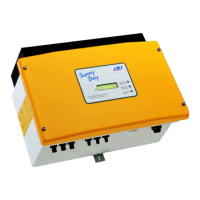8 Disconnecting the Inverter from Voltage Sources
SMA Solar Technology AG
Installation ManualSBxx-1SP-US-41-IA-xx-1062
6. Unscrew all six screws of the enclosure lid of the Connection Unit and remove the enclosure lid
carefully towards the front (TX25). When doing so, note that the LED assembly in the
enclosure lid and the communication assembly in the inverter are connected via a ribbon
cable.
7. Pull the ribbon cable connecting the LED assembly in
the enclosure lid to the communication assembly out
of the jack located on the communication assembly.
8. Use a current clamp to ensure that no current is present in the DC conductors.
9. Ensure there is no voltage on the AC-out terminal block between L1 and N and L2 and N
using a suitable measuring device. To do this, stick the test probe in each rectangular opening
of the terminal.
10. Ensure there is no voltage on the AC-out terminal block between L1 and the equipment
grounding conductor and L2 and the equipment grounding conductor using a suitable
measuring device. To do this, stick the test probe in each rectangular opening of the terminal.
ENGLISH

