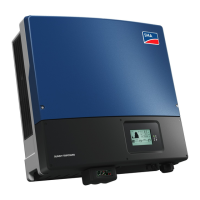Failure search SMA Solar Technology AG
94 STP10-17TL-IEN102611 Installation Guide
12.4 Replacing overvoltage protectors type II
If the inverter displays event number "83", one of the overvoltage protectors is probably defective.
Overvoltage protectors are wear parts. Their functional efficiency diminishes with age or following
repeated responses as a result of overvoltages. It is therefore possible that one of the overvoltage
protectors no longer fulfills its protective function.
Since the failure of one varistor is generally due to factors that affect all varistors in a similar way
(temperature, age, inductive overvoltages), SMA Solar Technology AG recommends replacing all
overvoltage protectors at once. The order numbers for both retrofit kits (one for input A, one for input
A and B) can be found in section 15”Accessories” (page115).
The procedure for replacing overvoltage protectors is as follows:
1. Disconnect the inverter as described in section 8”Disconnecting the Inverter” (page67).
2. Unscrew the captive screws of the DC lid on the left-
hand side of the connection area.
3. Lift the DC lid upwards and remove it.
DANGER!
Danger to life due to high voltages in the inverter! Death resulting from electric
shock.
There is residual voltage in the inverter. The inverter requires 10 minutes to discharge.
• Wait 10 minutes before you open the upper lid or the DC lid.

