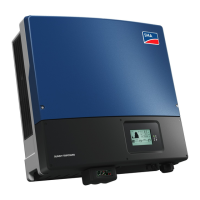SMA Solar Technology AG 5 Replacing the Display (SB xx00HF-30)
Service Manual STPTL10-SBTL20-Display-AT-SG-de_en-12 15
5 Replacing the Display (SB xx00HF-30)
Figure2: Locking tabs on display retainer
Procedure:
2. Remove the defective display.
• Place the supplied tool on the four locking tabs
on the display retainer. Do not place the tool
completely over the locking tab. Leave a slight
gap between the tool and the locking tab so
the display can be detached from the locking
tab.
• Together with the tool, carefully lift the display
slightly at each corner and detach it from the
locking tab.
3. Use diagonal cutting pliers to cut the two upper
locking tabs as illustrated.
1.
Danger to life due to electric shock
• Disconnect the inverter from voltage sources (see inverter manual).

