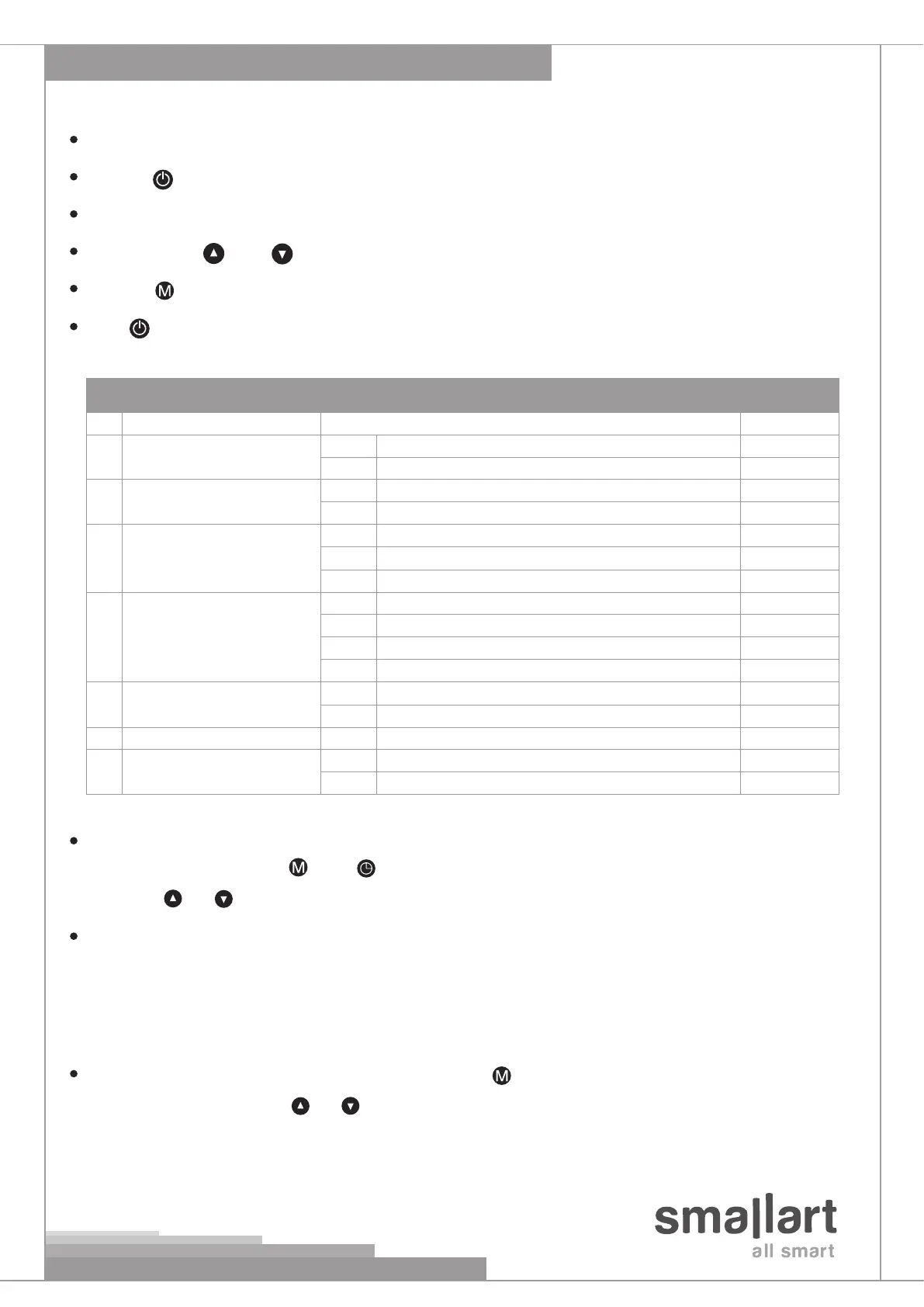www.smallart-controls.com
Low Temperature (Freeze) Protection:
When the controller is o and the room temperature is lower than 5˚C, system will be turned on automatically
in heating mode; Fan-coil runs with high speed and opens the heating valve. When the room temperature is
higher than 7˚C, system will be turned o.
Set low temperature protection: Turn o the Controller, press “ ” and hold for 3 seconds.
It will display “00”or“01”, press“ ”or “ ”key to adjust.
“00” indicates no protection, “01” indicates protection is on. The default is “00”.
Sensor Calibration:
Turn o the Controller, press “ ” and “ ” keys and hold for 3 seconds. The display will show “XX ”.
Then press“ ”or “ ”keys to adjust to the correct value. It will be confirmed automatically after 6 seconds.
Turn o the controller.
Hold the “ ” key for 10 seconds to enter to the configuration mode.
You will see the parameter number and value together (like “1 04”) on the display.
You can edit the “ ”and “ ” keys to change the value.
Press the “ ” button to go to the next parameter.
Press “ ” to quit the configuration menu immediately or wait 6 seconds.
System Settngs (Authorzed Techncans Only)
Default
1 Fan Coil Type
Adjustment Selection
03 2-pipe
04 4-pipe
X
2 Fan Control Logic
DA Fan runs continuously as long as the system is on
DB Fan runs only when there is a need for cool/heat
X
3
Power Up Status
01 System On
02 System O
03 System last state before power o
X
4 Valve Type Selection
00 Val1 and Val2 are both NO
01 Val1 is NC, and Val2 is NO
02 Val1 is NO, and Val2 is NC
03 Val1 and Val2 are both NC
X
5 Mode Selection
00 Manual changeover
X
01
01 Auto changeover only
6 Dead Band Value Active only in auto changeover mode01-05
7 Heating System
00 Fan Coil (Fan runs normally in heating mode) X
01 Radiator (Fan do not run in heating mode)
Controller Conguration Parameters
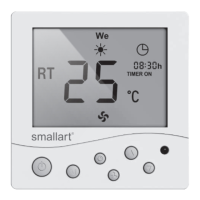