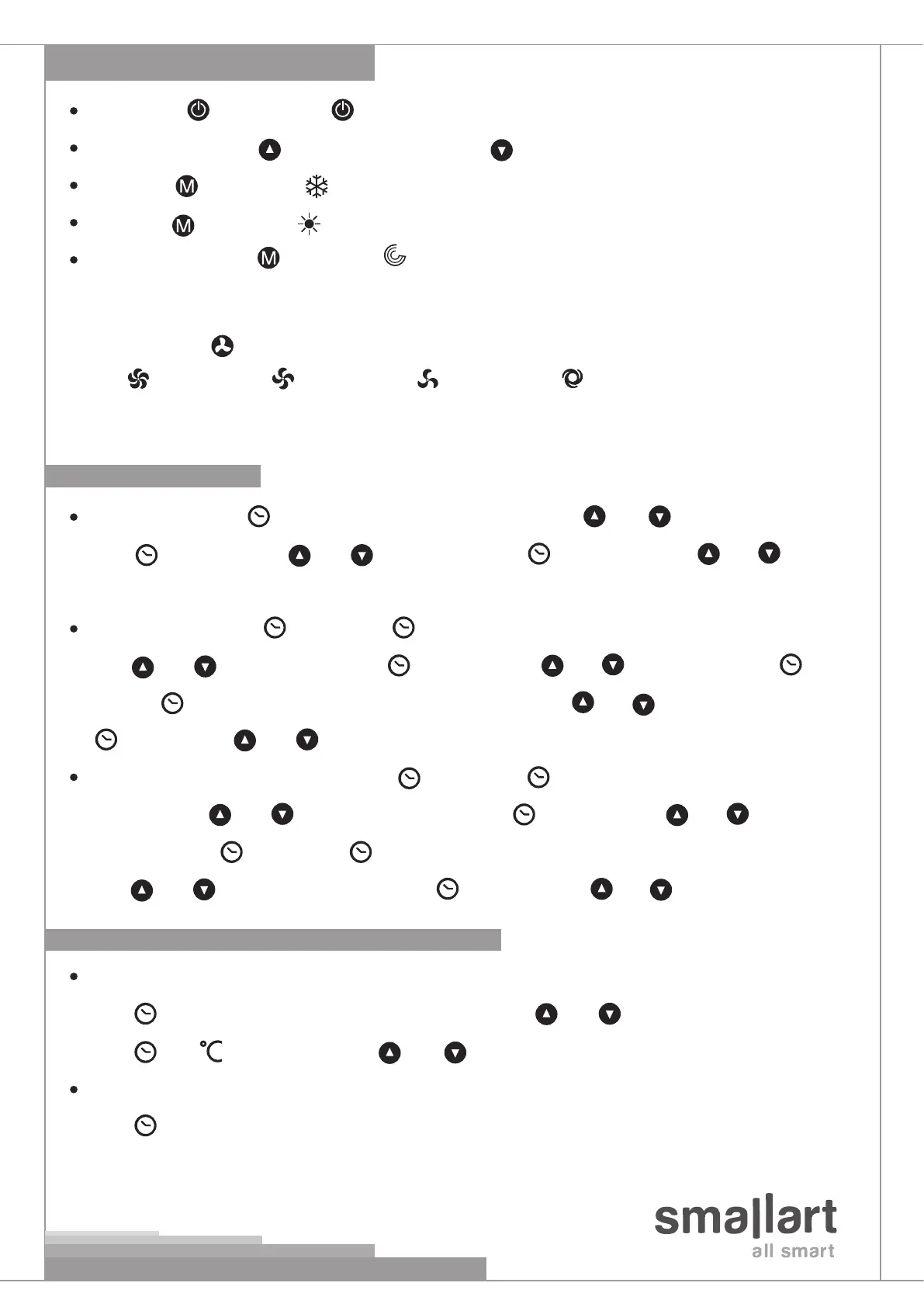Operation & Installation
TEMPERATURE SET: press “ ” to reduce temperature, press “ ” to raise temperature;
ON/OFF: press“ ”to turn on, press “ ” again to turn o;
Clock calibration: Press “ ” till to display “hh:mm” and “mm” ash, press “ ” or “ ” to adjust minute,
press “ ”, “hh” ash, press “ ” or “ ” to adjust hour; Press “ ”, “week” ash, press “ ” or “ ” to
adjust Mon to Sun.
Timer on /Timer o: Press “ ” till to display “ ”and “TIMER ON” and all ash, and also “mm” ash,
press “ ” or “ ” to adjust minute, press “ ”, “hh” ash, press “ ” or “ ” to adjust hour; Press “ ” till
to display “ ” and “TIMER OFF” and all ash, and also “mm” ash, press “ ” or “ ” to adjust minute, press “
” “hh” ash, press “ ” or “ ” to adjust hour.
Canceling timer on / Canceling timer o: Press “ ” till to display “ ” and “TIMER ON” and all ash, and also
“mm” ash, press “ ” or “ ” to adjust minute to “00”. press “ ”, “hh” ash, press “ ” or “ ” to adjust
hour to “00” ; Press “ ” till to display “ ” and “TIMER OFF” and all ash, and also “mm” ash,
press “ ” or “ ” to adjust minute to “00”. press “ ”, “hh” ash, press “ ” or “ ” to adjust hour to “00”.
Working Day Setting: Example
Press “ ” till “1” and “Mo Tu We Th Fr ” display and then press “ ” or “ ” to adjust the time for the event;
press “ ” till “ ” displays, then press “ ” or “ ” to adjust the temperatures, the other to the same.
Day-Off Setting: Example
Press “ ” till “1” and “Sa Su” display; the other to the same. Parameters will be confirmed in 6 seconds
automatically and the time unit is 30 minutes and be sure to get each event’s time period separated!
4 Periods Weekday And Weekend Time Schedule Setting
COOL: press “ ” till to display “ ” and ash, it will be confirmed automatically after 5 seconds;
HEAT: press “ ” till to display “ ” and ash, it will be confirmed automatically after 5 seconds;
AUTO (Cool/ Heat): press “ ” till to display “ ” and ash, it will be confirmed automatically after 5
seconds. When room temperature is higher 1˚C than set point, the controller will go into Cool mode;
when room temperature is lower 1˚C than set point, it will go into heating mode automatically.
FAN SPEED: Press “ ”to select
Hi Me Low
Auto
When you select (Auto), the fan speed will be in auto mode. It will be LOW-speed when the dierence
between room and set temperature exceed 1˚C, MED-speed when exceed 2˚C and HI-speed when exceed 3˚C.
Clock & Timer
www.smallart-controls.com
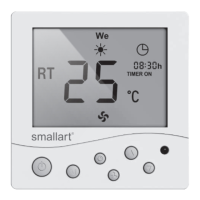