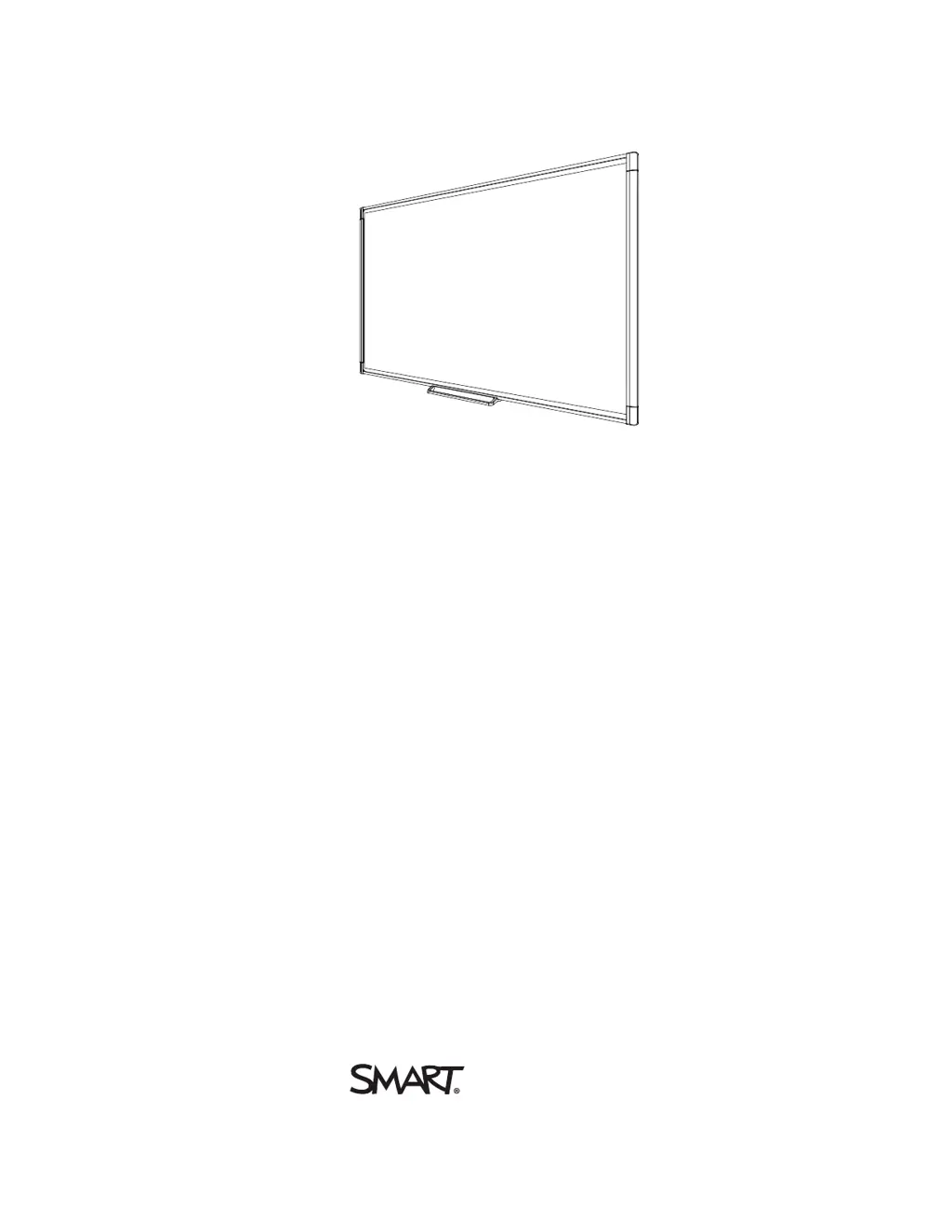What to do if SMART Board orientation procedure doesn’t proceed to the second point?
- BBenjamin CrawfordJul 26, 2025
If the orientation procedure doesn’t proceed to the second point on your SMART Board Interactive whiteboard, it's possible that your computer is sending input to an application other than the interactive whiteboard’s orientation screen. To fix this, press ALT+TAB on your keyboard to change your operating system’s focus to the interactive whiteboard’s orientation screen. Alternatively, open SMART settings and select Orient/Align the SMART Product.