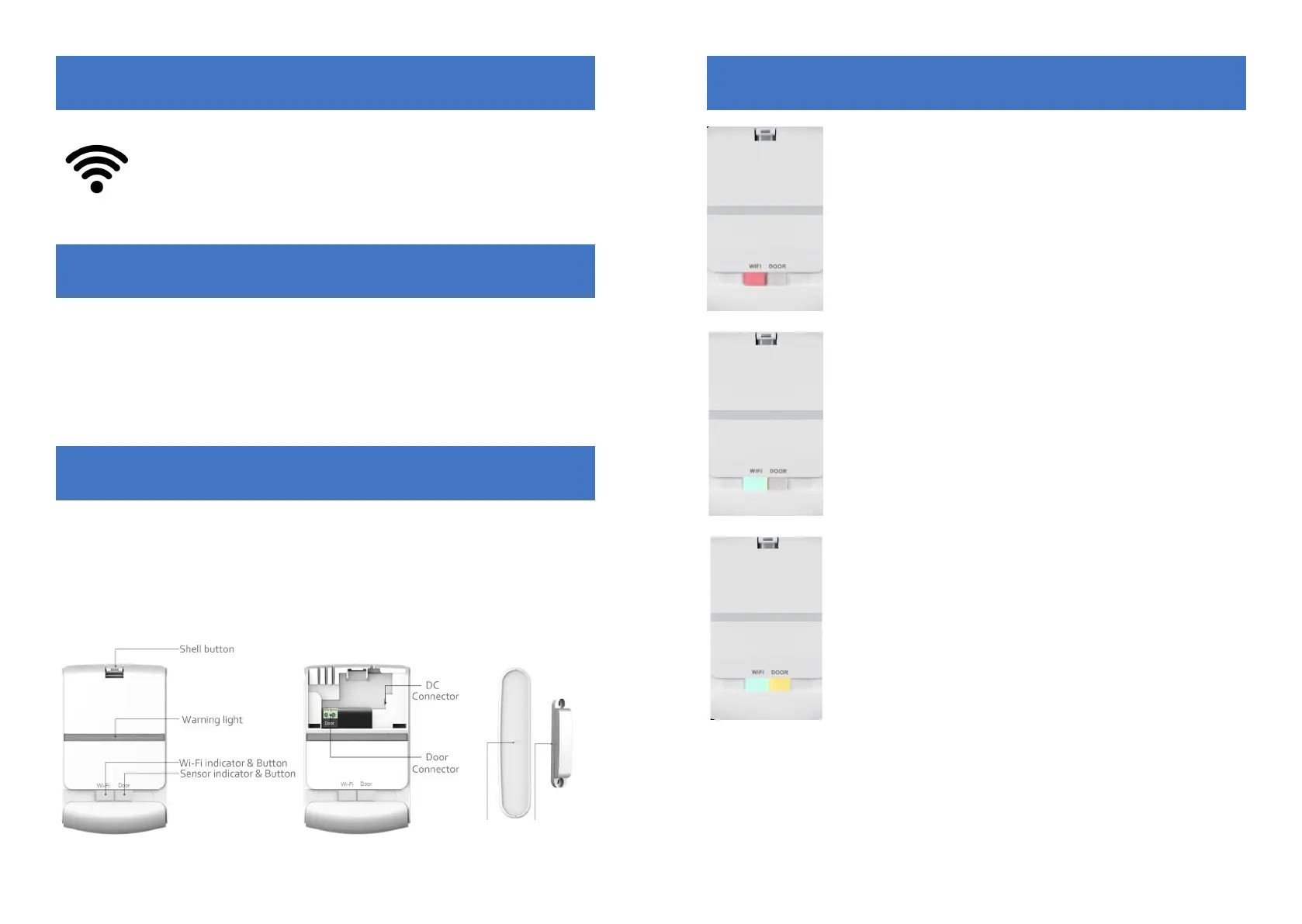Before you start - Things to Know?
1. Ensure you have a strong 2.4GHz wi- signal in your
garage or gate area that uses WPA or WPA2 security
2. Before carrying out any installation work, turn of the power
to the device you are connecting to.
Inside the Box
Inside the box you will nd the following items:
1. Smart Controller
2. UK plug and power cable with DC plug
3. Battery powered sensor and bracket
4. Magnet including angled bracket for doors ensuring the magnet is in line
with the door sensor
5. Instruction manual
Specications
Model Number GD11
Operarting Voltage is 230/240 volts 50Hz
Operating Temperature: - 15C + 45C
Wi-: 2.4 Ghz IEEE 802. 11 b/g/n
App Support system; iOS 8.0 or higher, Android 4.1 or higher
Door Sensor & Magnet
Smart Controller LED Status - Meaning
WI-FI Indicator - RED
Flashing Rapidly - Wi- is not congured
Slow Flashing - Ready to pair with wi-
To pair the controller, press and hold wi- button approx 2
seconds and it will start to ash slowly. This is pairing mode.
WI-FI Indicator - GREEN
Solid - Wi- is connected
Blinking - W- connected but internet may
be ofine. Move device closer to
wi- area.
Status LED - Yellow (used for pairing battery sensor)
LED OFF - Not in paring mode
Blinking - Ready to pair the sensor
Solid - Paired with sensor
To pair sensor, press and hold Door button for 2 seconds
until it ashes. then, move magnet away from the sensor.
