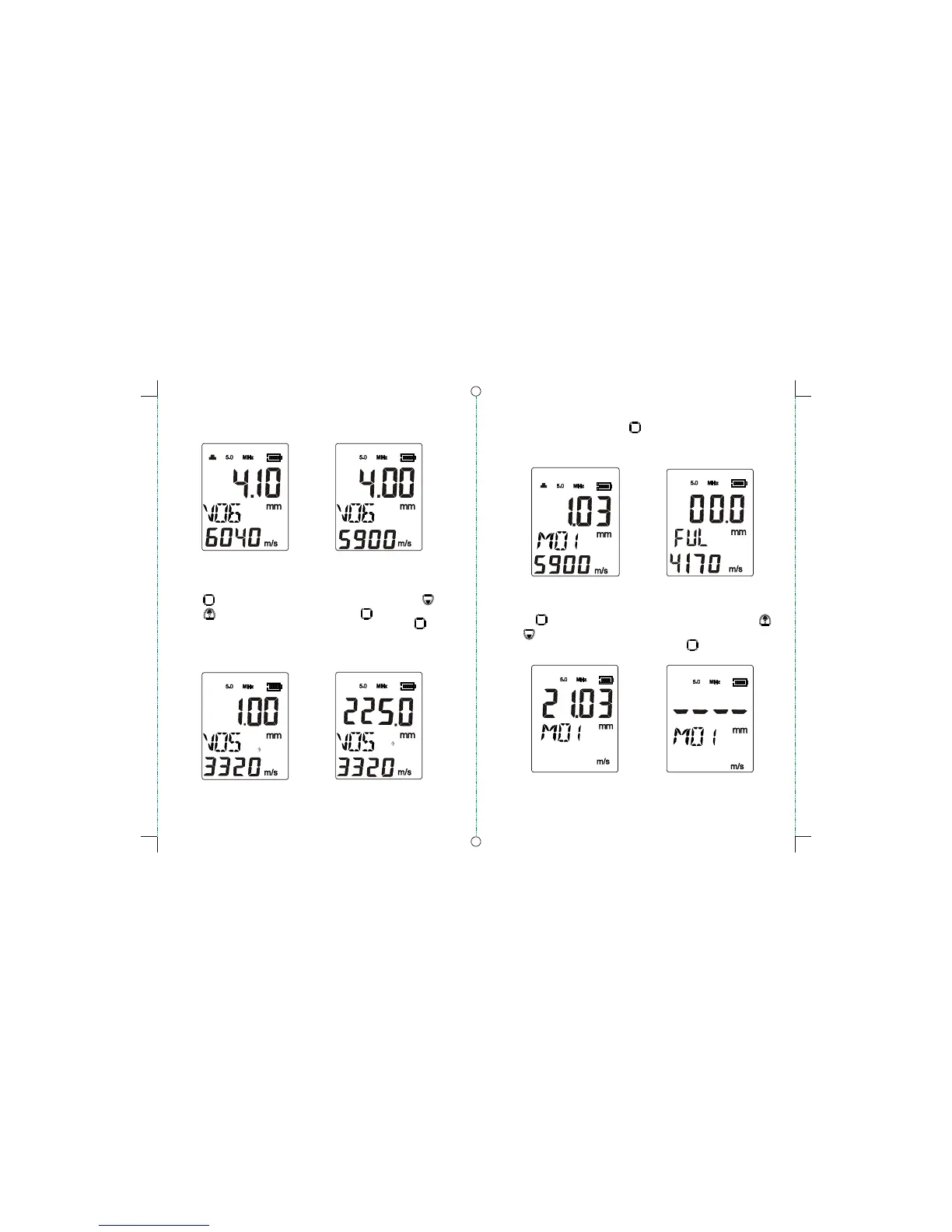-08- -09-
Memory full
Data store
3.5. Thickness alarm set-up
Press will entre LOW thickness alarm set-up, press
and to adjust the limit, then press to confirmed.
Then will turn into HIGH thickness alarm set-up, press
to save the setting as default alarm. During measurement, if
the thickness over/under the setting limit, BIBI sounds and
HIGH/LOW will indicates for alarming.
LOW
Low Limit set-up
High Limit set-up
HIGH
3.7. Store thickness data record
Press for 3 seconds to entre data record mode, press
and to review M01 to M12 stored data. If the memory
unit is vacant, LCD will display ----, press again turn
to normal status.
Data recall
Vacant Memory
Thickness measurement
Velocity measurement
ALARM
RECALL
ENTER
CAL
ENTER
CAL
ALARM
RECALL
ENTER
CAL
ENTER
CAL
3.6. Thickness data storage
During measurement, press once to save the thickness
reading, if a FUL symbol show in the LCD that indicates the
memory is full.
