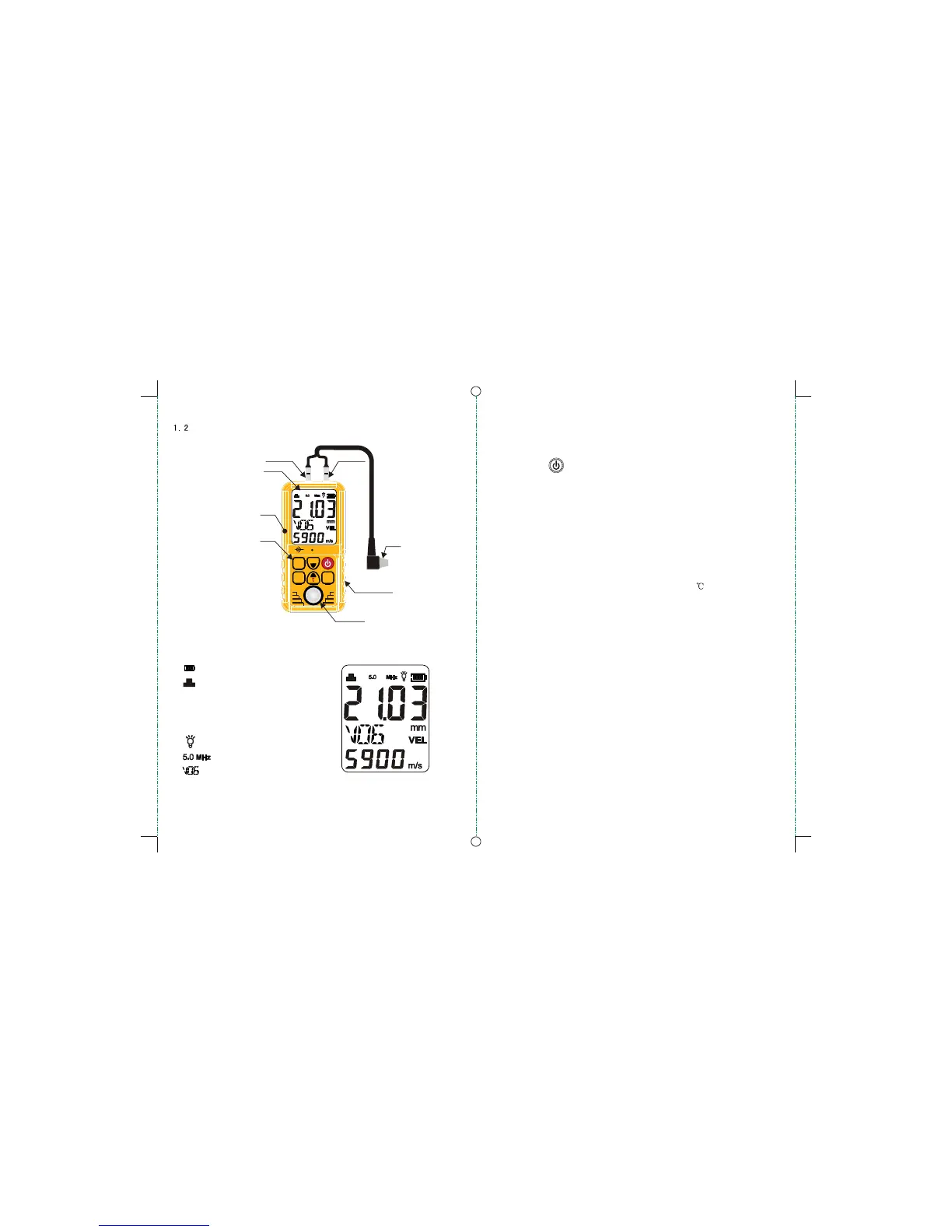-02-
.2 Diagram of the unit
1.3 LCD display:
LCD display
SENSOR
SMART
ZERO
ON/
OFF
LCD
Receive socket
Transducer
Battery compartement
(rear case)
Case
Sample block
-15-
Control
pannel
AR860
SENSOR
SMART
R R
VEL
DEL
ENTER
CAL
ALARM
RECALL
6. Maintain
6.1 Battery replacement
When low battery icon is showed, please replace the batteries.
A. Press to turn off.
B. Open the battery door properly.
C. Replace the low power batteries by new batteries.
When the gauge is not use for long period, please take out the
batteries.
6.2 Protection of transducer
Because the wear face of transducer is propylene material which
easy to be scratched. During taking measurement on rough
material, please using the transducer in gentle motion. The tem-
-perature of the hardware should not over 60 , otherwise it will
cause damage on the transducer. Adhering oil, dust on the wear
face will speed up aging of transducer and lead to rupture. Clean
the lead-wire & transducer after use.
6.3 Cleaning the cabinet
Do not use solvent/alcohol for cleaning which erode the cabinet
& LCD window, brush and sweep only with a moist cotton cloth.
6.4 Cleaning the sample block
Because of coupling agent should be put on the sample block
during calibration, after use the sample block should be cleaned
for preventing rust. In higher temperature environment, be sure
protect the block form the droplet of water. If the gauge is not use
for a long period, please apply some antirust on the sample block.
6.5 Avoid shocking/impact. Do not store the unit in high humidity
environment.
---- Battery power
---- Coupling indicator
m/s ---- Sound velocity unit
mm ---- Thickness unit
VEL ---- Sound velocity indicator
---- Back light icon
---- Transducer Frequency
---- Velocity stored unit
Receive socket
